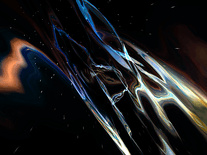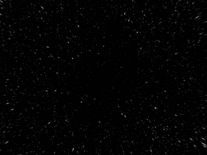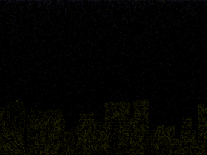Starfield Simulation
A simple screensaver that simulates a starfield on your screen. Small white pixels act as stars and grow larger as they appear to move towards you, as though you are flying through space. The density of the starfield can be customized, as well as the warp speed.
ScreenshotsFilesAnti-virusHelp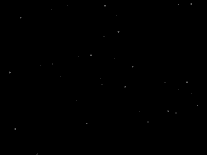
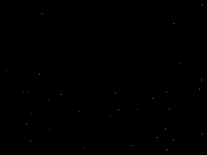
Message board
Do you have a question about this screensaver? Post it on our message board »
Installation instructions
Microsoft Windows
- Extract the "Stars" screensaver file from the ZIP archive you downloaded to the Windows folder on your hard drive, then right-click it and select "Install" to install it and to open the Screen Saver Settings panel, where "Starfield" should now be the selected screensaver.
Anti-virus report for Starfield Simulation
Our editors have reviewed all files and found them to be safe, but they are also checked automatically using many different virus scanners. We are happy to share the results.
| Virus scanner | Stars.zip |
|---|---|
| AVG | |
| Avast | |
| Avira | |
| BitDefender | |
| ClamAV | |
| ESET-NOD32 | |
| F-Secure | |
| Kaspersky | |
| Malwarebytes | |
| Microsoft | |
| Panda | |
| Symantec | |
| TrendMicro | |
| Webroot | |
| Last scanned | 2 weeks ago |
We have 1 file for "Starfield Simulation"
- Stars.zip (Windows)
| File report #1 | |
|---|---|
| File name | Stars.zip |
| Target system | |
| File size | 7.25 kB (7,429 bytes) |
| File type | ZIP archive |
| Anti-virus | |
| Detection ratio | 0/14 (0%) View report |
| Popularity | |
| Total downloads | 39,775 |
| Last downloaded | 3 hours ago |
| File verification | |
| MD5 | e698db6a2d5651a0dfedb6357f49d2e3 |
| SHA1 | acc4d1941f63c4289590feb7a146953b38e73a68 |
| SHA256 | e6085ec71e18a88ef52519bc3b62623a1250f5513bd51da75e658d5f6314b00e |
User reviews (28)
Runs on Win10 Pro. It supports multiple monitors. It has a weird/low framerate and has a kind of laggy quality; I find this hard on the eyes. But it does work.
Just like the OG
Works on 3 screens
relly love this screen saver like finding a old friend
It works just like the original one from windows 98! I loved this SS! Now i have it back!! Works great! Just unzip it and copy the file open your system 32 folder and drop it in there and it will appear in your SS menus and give you access to options aswell! :)
Perfect! Works exactly like the original.
Awesome takes me back a great number of years, easy to set up and install. job well done by the person who uploaded it for peoples pleasure. Thank you very much.
The frame rate is horrible.
Nostalgic.
It's OK. I would have preferred a setting that would increase the size of the stars and not just the amount of them, but it's ok. Those who say it doesn't work, it is a zip file. You must open the file and move the single content to your Windows/SysWOW64 file. It will then appear in you Screen Saver panel.
PERFECT.
Don't listen to other reviews of it not working, it's in a zipped folder and needs to be unzipped and installed.
Works flawlessly on the latest Win10.
THANK YOU SSPLANET!!!
it doesn't work
Screensaver Filename: Stars.scr
VirusTotal: 0
Score: 2 / 5
Tested on: 2019-01-09
Operating System: Windows 10 Pro (full updated)
Simple and no garbage detected. Not a great one but work.
Thanks!
looks OK but will not save to screensaver set so cannot use it
A classic in the most true sense of the word....excellent it's still available since my first Dos and Win3.1 machines. Thanks!
i didnt liked too much, its running at 10fps, and thats hard to endure on my 144hz monitor
Works great on Win 10. Lots of memories with this classic.
Legendary!
Doesn't work properly in Windows 10. It starts all jumpy and almost freezes then screen/display goes really dark for some reason. I have it set so computer never sleeps never turns monitor off etc. but this still happens. 5 stars when it works right.
This is fucking legendary.
Rate it 69/10.
whatever homosapian uploaded this needs to be a god
beautiful
good
This is a real screen saver, no more, no less, it's nice, it's space, just what I want, my favorite.
Hey Nick, then watch this: http://answers.microsoft.com/en-us/windows/forum/windows_7-desktop/can-i-have-the-good-old-starfield-screen-saver-in/cfe39ce3-8081-4ef8-9adb-5585057f00d2?auth=1
On Windows 7 gets freeze after ~10 minutes, but maybe works fine on newer systems. Not sure :)
I think it is wonderful. I like that you can adjust both the number of stars and the speed. Certainly a low number of stars moving not very fast should use very little energy and will be a true screen saver. And, unlike a totally black screen, you can instantly see that you computer/monitor is in the screen saver mode.
I believe this used to be in an earlier version of windows but I don't find it in Windows 7 or Windows 10.
Thank you for providing it.
Thought I would never see this again, so glad I finally found it. Brings back old memories... ^_^
I was looking for this for a long time. I am pleased you offered this legacy simple but neat screen saver.
Not bad, consider making the pixels multi-colored and have a streak effect. more like the warp field from star trek.
really cool