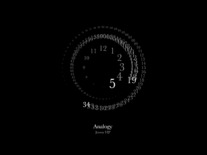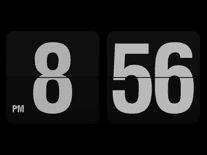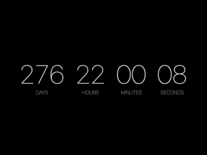Clock Black
A simple, elegant clock screensaver from Lunarmedia. The transparent, analog clockface is displayed against a black background and has white/grey hands for the hours and minutes.
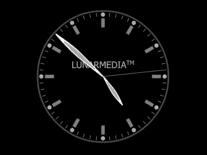
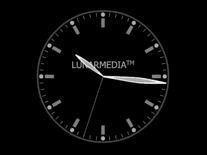
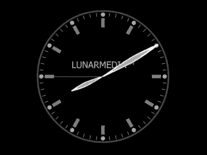
Message board
Do you have a question about this screensaver? Post it on our message board »
Installation instructions
Microsoft Windows
- Double-click the clockblack.exe file you downloaded to start the install program. If nothing happens, or you receive an error message, right-click clockblack.exe and select "Run as administrator". Then simply follow the on-screen instructions to install the screensaver.
Anti-virus report for Clock Black
Our editors have reviewed all files and found them to be safe, but they are also checked automatically using many different virus scanners. We are happy to share the results.
| Virus scanner | clockblack.exe |
|---|---|
| AVG | |
| Avast | |
| Avira | |
| BitDefender | |
| ClamAV | |
| ESET-NOD32 | |
| F-Secure | |
| Kaspersky | |
| Malwarebytes | |
| Microsoft | |
| Panda | |
| Symantec | |
| TrendMicro | |
| Webroot | |
| Last scanned | 1 week ago |
We have 1 file for "Clock Black"
- clockblack.exe (Windows)
| File report #1 | |
|---|---|
| File name | clockblack.exe |
| Target system | |
| File size | 1,015.07 kB (1,039,436 bytes) |
| File type | Portable Executable (EXE) |
| Anti-virus | |
| Detection ratio | 0/14 (0%) View report |
| Popularity | |
| Total downloads | 4,650 |
| Last downloaded | 12 hours ago |
| File verification | |
| MD5 | f8a8923af34eac10e80bb984c4ef8ff2 |
| SHA1 | 31814137637fa1debb284f59a702a1bfa2717239 |
| SHA256 | 39f2ac0d987a532d2bd20c9b4aeaf1b9e7a64ce89a163bd1f65d27db61294967 |
User reviews (2)
i think its excellent.
by john russell on May 23, 2018
Great! :-) Nice, good, elegant
by Tibor on July 5, 2016