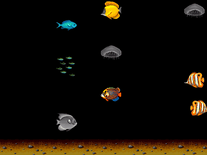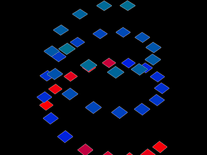HP MOPy Fish
Take care of a virtual pet fish in this classic screensaver from Hewlett Packard (HP) titled MOPy Fish. Released in 1997, the screensaver is similar to the Tamagotchi but with a virtual fish whose "scientific" name is Piscenus Mopei Floataneus. You must feed and play with your pet fish to keep it alive and happy. Whenever you send documents to your computer printer, you will collect MOPy (Multiple Original Printouts) points that you can exchange for accessories such as rocks and plants, bubbles, a thermometer and baby fish.
The MOPy Fish screensaver will only work on 32-bit versions of Windows. If "mopyfish" does not appear in your list of screensavers, please consult our installation instructions.
ScreenshotsFilesAnti-virusHelp
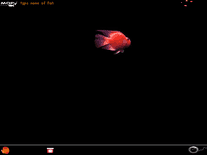
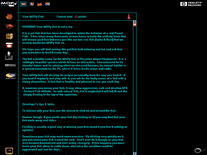
Message board
Is your question not listed? Post it on our message board »
| Subject | Replies | Last post |
| How can I make Mopey Fish run on Windows 10? | 1 | 4 years ago |
| Win 10 for MOPy fish screensaver | 1 | 4 years ago |
| Windows 10 issue | 1 | 5 years ago |
| mopey fish | 1 | 5 years ago |
| how do i make mopy live on windows 10? | 1 | 6 years ago |
| Do you have MOPy Fish Screensaver for HP Spectre Laptop? | 1 | 7 years ago |
Installation instructions
Microsoft Windows
- Double-click the mopyfish_setup.exe file as soon as it has been downloaded to start the install program.
- Follow the instructions to install the MOPyFish screensaver.
- If installation was completed successfully but "mopyfish" does not appear in the list of screensavers within the Screen Saver Settings panel, use the Windows Explorer to locate the "mopyfish" screensaver file in your Windows folder (usually C:\Windows), right-click it, select "Rename", and then rename the file to to "SSmopyfish". Some versions of Windows, including XP, may only recognize screensavers with filenames beginning with "SS".
- Right-click the SSmopyfish file and select "Install". You should now be able to find "mopyfish" among your other screensavers.
Anti-virus report for HP MOPy Fish
Our editors have reviewed all files and found them to be safe, but they are also checked automatically using many different virus scanners. We are happy to share the results.
| Virus scanner | mopyfish_setup.exe |
|---|---|
| AVG | |
| Avast | |
| Avira | |
| BitDefender | |
| ClamAV | |
| ESET-NOD32 | |
| F-Secure | |
| Kaspersky | |
| Malwarebytes | |
| Microsoft | |
| Panda | |
| Symantec | |
| TrendMicro | |
| Last scanned | 2 weeks ago |
We have 1 file for "HP MOPy Fish"
- mopyfish_setup.exe (Windows)
| File report #1 | |
|---|---|
| File name | mopyfish_setup.exe |
| Target system | |
| File size | 1.35 MB (1,413,728 bytes) |
| File type | Portable Executable (EXE) |
| Anti-virus | |
| Detection ratio | 0/13 (0%) View report |
| Popularity | |
| Total downloads | 6,138 |
| Last downloaded | 15 hours ago |
| File verification | |
| MD5 | 18d96bc33e61a054399a8a6b2fd2d6bc |
| SHA1 | 70b369be7df0091b1cbfee6f53f8d9d63679489d |
| SHA256 | 94b793928a354199b7a34a008d7a132c009c891ff74a90ffe05a036bdae60198 |
User reviews (10)
Got it working on Windows 10 x64 with https://github.com/otya128/winevdm/releases/
Add a feature that allows the fish to swim around the desktop like a lwp
One of my favourite screensaver. Any chance to run on Windows 11 64bit?
We used to get fired for installing this screensaver on any customer PC back in 1997. It was that damaging to both productivity and the environment. Sorry to see it's still burning paper and electricity in 2022.
I have a windows 10 pro 32 bit and it appears in my list of screensavers but it isn`t working. Mopy only works when i activate it directly. Is there a solution for this problem.
I cannot but save and use it since late 90s. I do not want to leave it.
I really, really want it to work on windows 10, please fix.
Love it. Only thing was I unplugged my pc for a while to work on other things and when I brought it back up MOPY was floating upside down and curved.
This screensaver was the biggest hit at work in the late 90's. People became so attached to their fish that I would help feed them when they went on leave. I told my grand daughter about it this week and was so excited to find that Mopey is still alive and well.
I had it in 1997-98 for about two years. It is amazing! It is realistic and entertaining!
Now I remembered it and search for it to reinstall. Found a lot but no one like that.
100% recommend this one.