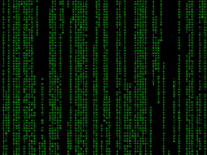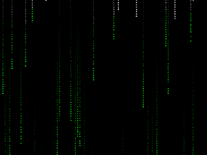Downloading Another Matrix
Your download of the Another Matrix screensaver should start in 4 seconds. If you need help installing this screensaver onto your computer, please find instructions below.
If your download does not begin automatically, please click here to start it manually.
You might also like
Write a review
Installation instructions
For Microsoft Windows computers:
- Double-click on the file downloaded above, then click "Yes" to start the installer.
- Click "Next". The default destination folder into which the screensaver will be installed, will be fine for most computers, so simply click "Next" again to continue.
- The installer will create a Start Menu folder, from where you can easily uninstall the screensaver. The default name for this folder has been entered, so you can click "Next" to proceed.
- It is not required or necessary to have the installer place a desktop icon and/or Quick Launch icon on your computer, so feel free to uncheck these boxes before you click "Next".
- Click "Install" to begin copying the necessary files to your computer. In a few seconds, installation will be complete, and you can click "Finish" to exit the setup wizard.
- You will be presented with a window that allows for the configuration of the Another Matrix screensaver. You can access these settings later via Windows's Screen Saver Settings panel.
- Please note that in your list of installed screensavers, this one is called "Matrix Screen Saver".