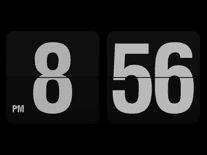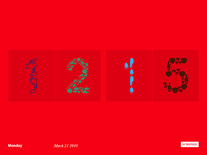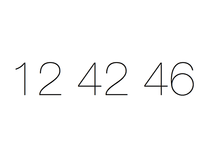zz Roll Clock
This "roll clock" screensaver displays a digital clock in the middle on your screen in the style of the vintage flip clocks, where the next digit on the clock flips over the previous. By default, zzRollClock will display a 12-hour digital clock with hours and minutes, but you can optionally enable seconds and switch to a 24-hour view.
ScreenshotsFilesAnti-virusHelp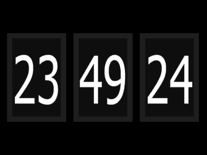
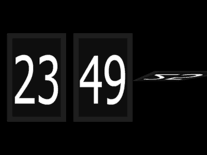
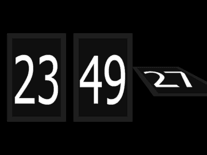
Message board
Do you have a question about this screensaver? Post it on our message board »
Anti-virus report for zz Roll Clock
Our editors have reviewed all files and found them to be safe, but they are also checked automatically using many different virus scanners. We are happy to share the results.
| Virus scanner | zzRollClock.exe |
|---|---|
| AVG | |
| Avast | |
| Avira | |
| BitDefender | |
| ESET-NOD32 | |
| F-Secure | |
| Kaspersky | |
| Malwarebytes | |
| Microsoft | |
| Panda | |
| Symantec | |
| TrendMicro | |
| Webroot | |
| Last scanned | 2 weeks ago |
We have 1 file for "zz Roll Clock"
- zzRollClock.exe (Windows)
| File report #1 | |
|---|---|
| File name | zzRollClock.exe |
| Target system | |
| File size | 1.59 MB (1,670,869 bytes) |
| File type | Portable Executable (EXE) |
| Anti-virus | |
| Detection ratio | 0/13 (0%) View report |
| Popularity | |
| Total downloads | 4,980 |
| Last downloaded | 13 hours ago |
| File verification | |
| MD5 | 28b83a98ef8ec3c827dc410b6477d6a0 |
| SHA1 | 66afb7c175a280004f7ac19e53fde361d81bd387 |
| SHA256 | 618842605fbedea32dcef69d7951c22fbabcc4cda3a8cb529598cd2f75db6dd1 |
User reviews (3)
yes
by isha on June 28, 2023
good
by Therese Berglund on March 11, 2021
Its good but wont save .ini settings .. access denied
by dave whitt on January 13, 2021