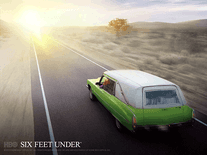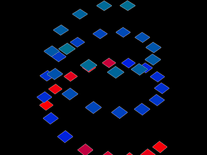zz DVD
zzDVD mimicks the screensaver of the DVD player connected to the television screen in a scene of the American TV series The Office. In an episode titled "Launch Party", the fifth and sixth of the fourth season, the staff attend a meeting and seem engaged with Michael Scott's presentation but they are actually watching the DVD logo bounce around the television screen, and feverisly hoping it will go into one of the corners, which is a rare sighting. The color of the square changes every time it bounces off the edge of the screen, and the speed of the animation can optionally be customized via the settings menu. The updated version zz DVD 2 allows you to set a custom image to replace the DVD logo.
ScreenshotsVideo previewFilesAnti-virusHelp
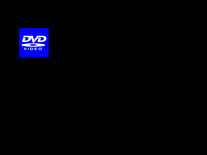

Message board
Is your question not listed? Post it on our message board »
| Subject | Replies | Last post |
| Personalization | 1 | 6 years ago |
| won't recognize my screen saver which i downloaded | 1 | 6 years ago |
Anti-virus report for zz DVD
Our editors have reviewed all files and found them to be safe, but they are also checked automatically using many different virus scanners. We are happy to share the results.
| Virus scanner | 1164-zzDVD.zip |
|---|---|
| AVG | |
| Avast | |
| Avira | |
| BitDefender | |
| ClamAV | |
| ESET-NOD32 | |
| F-Secure | |
| Kaspersky | |
| Malwarebytes | |
| Microsoft | |
| Panda | |
| Symantec | |
| TrendMicro | |
| Webroot | |
| Last scanned | 2 weeks ago |
We have 1 file for "zz DVD"
- 1164-zzDVD.zip (Windows)
| File report #1 | |
|---|---|
| File name | 1164-zzDVD.zip |
| Target system | |
| File size | 5.80 MB (6,085,575 bytes) |
| File type | ZIP archive |
| Anti-virus | |
| Detection ratio | 0/14 (0%) View report |
| Popularity | |
| Total downloads | 38,585 |
| Last downloaded | 25 minutes ago |
| File verification | |
| MD5 | 50f961614983cb9714885c2af5bc3a8d |
| SHA1 | 8a20033f5d08976b7429c56a1fc48f321fc90d60 |
| SHA256 | 4510b52a6b7f1af7f8a3f4c797cd7dfca502116b33e86b6ea43da1b1403b4d9e |
User reviews (29)
are able to make it longer like an hour
how do i turn the screensaver into an application so i can run it automaticlly as an screensaver in my windows settings
Works exactly as described on Win10. Has settings for speeding it up/slowing down and that's it.
Multi-monitor support; each monitor gets its own DVD logo independent of each other.
When I try to open it, it wouldn't respond. After about 4 hours, it said that it couldn't run and it was "protecting my PC" and opening it could put my PC at risk; it's just a waste of time and memory.
It hit the corner!!!
amazing
truly excellent. i dont think it will ever hit the corner but at least it works.
its good
I believe zzDvd2 should work better...
fun
I want to change the icon to the original logo but when i changed it with the white DVD logo, only a blank color appears (i changed the picture and only blue,red,etc appears as the logo)
very good
epic
Im having issues using this on my chromebook, could you perhaps make one that works on chromebooks?
It is not customizable
THIS IS THE BEST!!!!!!!!!!!!
wow great
Incredible.
best ever
If I had a Mac to compile it... Yes. Actually, the application itself is cross-platform, should work in Windows, Linux or Mac, however the way each OS treat the screensaver launch and management has to be written for each system.
can you make this for mac
it hits the corner.it gud
zzDVD.scr
VirusTotal: 0
Score: 3 / 5
Tested on: 2019-01-09
Operating System: Windows 10 Pro (full updated)
Work well but not terrible. Can't change image.
PS
It's always easy to judge when you have big buttocks sitting on a chair
ok this is epic
good
great
there should be a screensaver similar to this except its the transparent dvd logo and its the logo from https://bouncingdvdlogo.com/logos/dvdlogo-01.png with all 7 colors and those colors can be found by changing the 01 in the link to 02 03 04 05 06 or 07. thank you and I hope you make a better one that I just talked about
Cool just like a real screensaver on the DVD Player how entertaining your like back in the 2000’s
I just got this so it can hit the corner