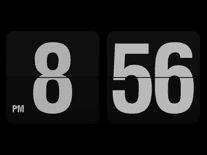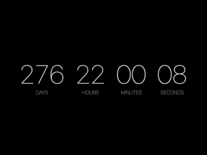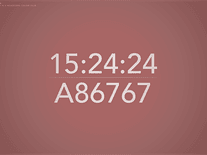Word O'Clock
The Word O'Clock screensaver tells you the current time not with digits or a clock face but with words, using a grid of letters. The letters relevant to the current time are highlighted, spelling out something like "It is ten past four" or "It is five to eleven", with all the other letters greyed out. With every second that passes, some letters are swapped, and when the minute has passed a different section of the grid is highlighted to reflect the current time. The text and background color can optionally be customized to your preference.
ScreenshotsFilesAnti-virusHelp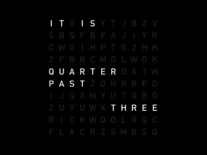
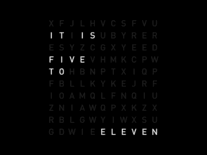
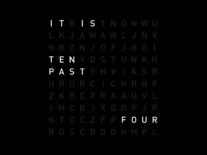
Message board
Is your question not listed? Post it on our message board »
| Subject | Replies | Last post |
| Font color change isn't saved | 2 | 4 years ago |
Anti-virus report for Word O'Clock
Our editors have reviewed all files and found them to be safe, but they are also checked automatically using many different virus scanners. We are happy to share the results.
| Virus scanner | WordOClockInstall.exe |
|---|---|
| AVG | |
| Avast | |
| Avira | |
| BitDefender | |
| ClamAV | |
| ESET-NOD32 | |
| F-Secure | |
| Kaspersky | |
| Malwarebytes | |
| Microsoft | |
| Panda | |
| Symantec | |
| TrendMicro | |
| Webroot | |
| Last scanned | 2 weeks ago |
We have 1 file for "Word O'Clock"
- WordOClockInstall.exe (Windows)
| File report #1 | |
|---|---|
| File name | WordOClockInstall.exe |
| Target system | |
| File size | 4.72 MB (4,947,813 bytes) |
| File type | Portable Executable (EXE) |
| Anti-virus | |
| Detection ratio | 0/14 (0%) View report |
| Popularity | |
| Total downloads | 14,263 |
| Last downloaded | 15 minutes ago |
| File verification | |
| MD5 | 0230e4a44801a71db65b1f8fcc79dd56 |
| SHA1 | 44b5b3a418b4797e5648cbf86568ab92fc9ad0df |
| SHA256 | f558a915e08c13656784de47b18323bfbc6199db3237f314dfb3e910b6cd39e5 |
User reviews (10)
While it does display the time, I echo what other reviewers say about it being somewhat inaccurate (for ex. says half past 4 when its only 4:18 right now). Otherwise, very straightforward - lets you customize the text and background color.
Relies on flash but it is self contained (doesn't need you to install it seperately). That being said, you can see a window briefly pop up when it launches and closes.
Works for multiple monitors; will only display on one but will correctly dim all the others to the same background color. For my setup, my second monitor shows a thin line of the original desktop at the top.
It's a nice novelty, just don't expect it to be too accurate or thorough
I do like, but it only updates every 15 mins for some reason. at 58 after it still says 'quarter to'
Would love to fix this myself but I have no clue how
Cool but there's a bug saying "half past seven" on every hour. Fixes when its five past the hour and works the rest of the time.
The time delayed by 15 minutes
Screensaver looks great, but it shows the wrong time. My computer clock is at 11:04 at the moment, screensaver says its half pas seven.
how i can change the size in muy monitor?
it is awesom, by the way.
i love this screen saver, btw im a user of fliqlo screen saver, i love minimalist desiggh,
1 missing star for more customization
I like it, but it only shows on 1 screen. The second monitor does not start a screen saver at all. Dont see an option to change this and I dont want to adapt my screen configuration (extended over 2 monitors).
Liking this a lot! Thank you for making it available online!
Thank you for this super clean and elegant screensaver! I like it a lot!