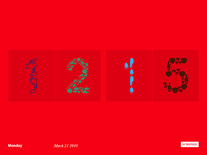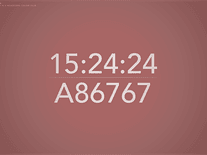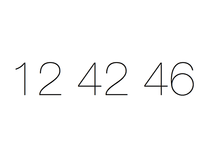Pixel Dust 2
A storm of "pixel dust" leaves thousands of tiny dots trailing its center core, weaving colorful patterns against a black background, in this sequel to the original Pixel Dust screensaver. By default, a digital clock shows you the current time in a transparent font, but you can optionally hide it via the settings panel, where you can also adjust the frame rate.
ScreenshotsFilesAnti-virusHelpMessage board
Do you have a question about this screensaver? Post it on our message board »
Anti-virus report for Pixel Dust 2
Our editors have reviewed all files and found them to be safe, but they are also checked automatically using many different virus scanners. We are happy to share the results.
| Virus scanner | 1468-Pixel Dust 2.zip |
|---|---|
| AVG | |
| Avast | |
| Avira | |
| BitDefender | |
| ClamAV | |
| ESET-NOD32 | |
| F-Secure | |
| Kaspersky | |
| Malwarebytes | |
| McAfee | |
| Microsoft | |
| Panda | |
| Symantec | |
| TrendMicro | |
| Last scanned | 1 month ago |
We have 1 file for "Pixel Dust 2"
- 1468-Pixel Dust 2.zip (Windows)
| File report #1 | |
|---|---|
| File name | 1468-Pixel Dust 2.zip |
| Target system | |
| File size | 14.76 kB (15,112 bytes) |
| File type | ZIP archive |
| Anti-virus | |
| Detection ratio | 0/14 (0%) View report |
| Popularity | |
| Total downloads | 1,405 |
| Last downloaded | 17 hours ago |
| File verification | |
| MD5 | 7c27e4b2c761f057d1a96b015b09b627 |
| SHA1 | d227ea4b8a0eb77b2bff49de5a130490d54cba10 |
| SHA256 | c8748d036c225ceba86190cbbb2ab0baaca2d0832e315c1ce94bd0f364cfdb44 |
User reviews (3)
Nice color show, easy to read clock display. Clock also shifts position once a minute or so to protect screen.
good
Really nice screensaver. But I'd rather not have the 24 hour clock. Regular one would have been better but you can turn off the clock part. Graphics are nice though