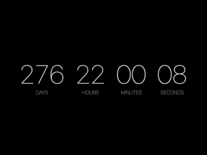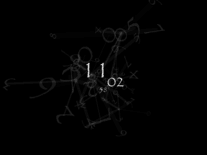John Deere: World Time
This screensaver from John Deere displays ten analog clocks on the screen, positioned around the company logo. Each clock tells the time from a different world region, as well as the day and the day of the month. These regions include Monterrey, Waterloos, Grimsby, Moscow, Pune, Beijing, Mannheim, Melbourne, Nigel and Montenegro.
ScreenshotsFilesAnti-virusHelp
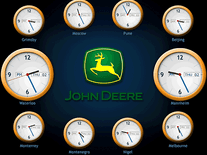

Message board
Do you have a question about this screensaver? Post it on our message board »
Installation instructions
Microsoft Windows
- Launch the installer by double-clicking the file you downloaded.
- Click "Install" to complete the installation. The program will automatically exit and open the Windows Screen Savers panel where "Jdworldtime" should now appear among your other screensavers.
Anti-virus report for John Deere: World Time
Our editors have reviewed all files and found them to be safe, but they are also checked automatically using many different virus scanners. We are happy to share the results.
| Virus scanner | JDworldtime.exe |
|---|---|
| AVG | |
| Avast | |
| Avira | |
| BitDefender | |
| ClamAV | Win.Trojan.Agent-335965 * |
| ESET-NOD32 | |
| F-Secure | |
| Kaspersky | |
| Malwarebytes | |
| Microsoft | |
| Panda | |
| Symantec | |
| TrendMicro | |
| Webroot | |
| Last scanned | 1 week ago |
* When only a few of the virus scanners detect a problem with a file, this usually indicates a false alarm. While we cannot guarantee the safety of any file for 100%, we review them all carefully and report false positives to the anti-virus companies.
We have 1 file for "John Deere: World Time"
- JDworldtime.exe (Windows)
| File report #1 | |
|---|---|
| File name | JDworldtime.exe |
| Target system | |
| File size | 1.28 MB (1,344,357 bytes) |
| File type | Portable Executable (EXE) |
| Anti-virus | |
| Detection ratio | 1/14 (7.14%) View report |
| Popularity | |
| Total downloads | 1,725 |
| Last downloaded | 6 days ago |
| File verification | |
| MD5 | 76252bb9512f944376007b8889685a13 |
| SHA1 | cf002fc2bc3cf1ccfef3db582eecf2e872692c74 |
| SHA256 | 30928f1f2f019dd3a791d9f90b6ba0916f8119097dfd4f0bfe92022a585167fb |
User reviews (2)
Ok.
The setting to bring the screen back are nice, though it would have been logical to make the clocks configurable to different time zones.. I need at least two clocks that i can set