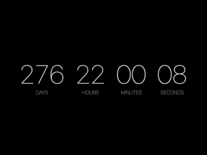Christmas Countdown
Count down the days, hours, minutes and seconds until Christmas Day with the Christmas Countdown screensaver for Windows and Mac. The flip-clock style countdown, with a waving Santa Claus just behind it, stands in the middle of a cozy room with a Christmas tree, a burning fireplace, two elves, a steaming Christmas dinner, and a window looking out on a snowman, Rudolph the reindeer and snow falling outside. Once Christmas arrives, Santa waves a "Merry Christmas" banner and the elves inspect the food and presents. On January 1st, the countdown will reappear and begin counting down to next Christmas.
ScreenshotsFilesAnti-virusHelp


Message board
Is your question not listed? Post it on our message board »
| Subject | Replies | Last post |
| Santa countdown worked great. However it doesn't reset. How do I go about resetting it for next year? | 1 | 7 years ago |
| christmas countdown screensaver time? | 3 | 7 years ago |
Anti-virus report for Christmas Countdown
Our editors have reviewed all files and found them to be safe, but they are also checked automatically using many different virus scanners. We are happy to share the results.
| Virus scanner | ChristmasCountdownInstall.exe |
|---|---|
| AVG | |
| Avast | |
| Avira | |
| BitDefender | |
| ClamAV | |
| ESET-NOD32 | |
| F-Secure | |
| Kaspersky | |
| Malwarebytes | |
| Microsoft | |
| Panda | |
| Symantec | |
| TrendMicro | |
| Webroot | |
| Last scanned | 1 week ago |
We have 1 file for "Christmas Countdown"
- ChristmasCountdownInstall.exe (Windows)
| File report #1 | |
|---|---|
| File name | ChristmasCountdownInstall.exe |
| Target system | |
| File size | 4.79 MB (5,022,417 bytes) |
| File type | Portable Executable (EXE) |
| Anti-virus | |
| Detection ratio | 0/14 (0%) View report |
| Popularity | |
| Total downloads | 6,668 |
| Last downloaded | 3 days ago |
| File verification | |
| MD5 | bbea86195fcce193f96613f914a8dbe1 |
| SHA1 | d789e74bb3b1b5f752f3b927654c48bf674196ed |
| SHA256 | a609a502bf8a8d69821c8855025ff66fcde36579c774331b3e1def155417ee35 |
User reviews (3)
All I got was a black screen, with a tiny line of text scrolling across the top of the screen
Win 7 screen - screen 1920x1080 flash installed ..
I does not work for Chromebook can y'all fix it ? I would love if y'all could fix it before Christmas.
Screensavers Planet: Chrome OS on Chromebooks does not support screensavers. This countdown screensaver is currently only available for Windows computers.
Cool