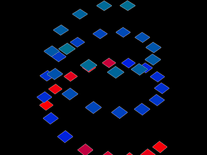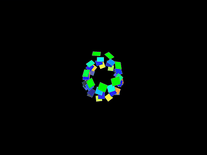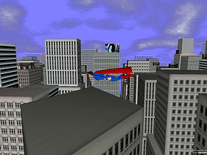3D Maze
The classic 3D maze screensaver that shipped with Windows '95 and '98. It randomly moves through a maze with red brick walls, running into various obstacles, each with its own effect on the route, as it searches for the exit. If this screensaver does not render properly, try disabling full-screen mode via the settings menu, then set the Size slider to "Max".
ScreenshotsVideo previewFilesAnti-virusHelp
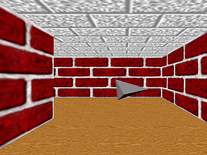
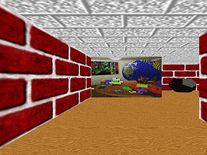
Message board
Is your question not listed? Post it on our message board »
Installation instructions
Microsoft Windows
- Open the 3D_Maze.zip archive file and extract the 3D Maze screensaver file to your Windows folder.
- To make sure Windows will recognize it, locate the screensaver file in the Windows folder, then right-click it and select "Install".
- Open the Screen Saver Settings panel. "3D Maze" should now be visible in the list of screensavers.
Anti-virus report for 3D Maze
Our editors have reviewed all files and found them to be safe, but they are also checked automatically using many different virus scanners. We are happy to share the results.
| Virus scanner | ssmaze.zip |
|---|---|
| Avira | |
| BitDefender | |
| ClamAV | |
| ESET-NOD32 | |
| F-Secure | |
| Kaspersky | |
| Malwarebytes | |
| Microsoft | |
| Panda | |
| Symantec | |
| TrendMicro | |
| Webroot | |
| Last scanned | 2 weeks ago |
We have 1 file for "3D Maze"
- ssmaze.zip (Windows)
| File report #1 | |
|---|---|
| File name | ssmaze.zip |
| Target system | |
| File size | 239.49 kB (245,240 bytes) |
| File type | ZIP archive |
| Anti-virus | |
| Detection ratio | 0/12 (0%) View report |
| Popularity | |
| Total downloads | 125,574 |
| Last downloaded | 16 minutes ago |
| File verification | |
| MD5 | 6c84a156a8abc389b5fb99ee0f404fcb |
| SHA1 | b43b55f5c942b27713c88101809e8a8749862307 |
| SHA256 | 46834e5b2d728f187c94283acb0287d93f05152c665e4cc33301a64ecba29fd3 |
User reviews (143)
yeah it's good,but i think this is little nostalgic in windows 95 era
Its ok good not great but ok good great
I downloaded the screensaver and it worked fine, but it was on a zip file, so when i clicked the file 2 times it set up the screen saver properly. But for some reason if i dragged my mouse away from the file it would stop running? I'm pretty sure that's just how it works and its not a big problem for me. The real thing is when i try to customize it you have to put it in a specific folder that i could not find nor i have. So I'm not able to customize it.
Its not downloading
it good
inf maze,fun ;]
this saved my pet fish from drowning, 10/10
This is the best screen saver!
I like it realy much.
cool
very cooooooooooooooooooooooooooooooooooooooooooooooooooooool
FOR ANYONE WANTING IT ON MULTIPLE MONITORS!!!!!
FOR ANYONE WANTING IT ON MULTIPLE MONITORS!!!!!
FOR ANYONE WANTING IT ON MULTIPLE MONITORS!!!!!
Check this out. It's a mod I made for the screensaver. It's possible to duplicate or stretch it (with no glitches) through the monitors and you can choose the number of rats and the speed of the maze (if I add more features I'll post them on the link below).
The mod is here in case anyone is interested: https://github.com/Edw590/3DMazeMod.
BETTER
it doesn't work
i love the rat
its very retro...i love it :)
It looks trippy, but in a good way
it is good
when I try to open it it closes
Really cool, saw this as a child so seeing this again makes me happy.
Very awesome coolest very best amazing super nostalgia i've ever seen.
Its great but how do change the textures?
THIS IS AWSOME AND NOSTALGIC!!!!!
Best thing invented
Nice
OMG , ILOVE THE SCREENSAVER
the screensaver works but its got too many dead ends witch makes the camera turn alot, but it works :D
Definitely nostalgic. Moves through the maze faster than I remember. No speed setting for it.
People are complaining on the changing textures ain't working. I'm complaining on how to change the textures!
I converted the image to 128x128 bmp but still says invalid... other than that reminds me of a simpler time when the monitors were curved and i wasn't alive tell me how to fix?
Mine comes only a notepad.
when i try to change da textures it says invalid!!!!
alr pretty cool for someone that likes 80s and 90s stuff a good find
The texture fix works. Thank you!
The screensaver runs way too fast on modern PCs though.
The screensaver is cool
The textures do not work, when i downloaded it. Every single texture is the ceiling texture. 2/5 only because of this bug
zuper
fun fact: the path choosing is not random, it stays on the left wall at all times unless it cannot do so, then it goes right. when the screen flips it always stays right unless it cannot.
you saved the internet from dying
wont work
Cool
cool
very nice screensaver and pretty cool customization settings
It’s 😊
iz nice :3 i like da screensaver
My nostalgia!
I have downloaded this screensaver and it works perfectly. But mind you, if you want to change the walls or any texture it haves, you must follow these steps (you must find the screensaver settings menu and click on "Configuration", then you will see the maze settings).
1. Convert (either with Paint or an online converter) the desired image into a bitmap (.bmp). Directly changing the file extension will not make it work (the second step explains why) (I have seen that it also supports gif-like images, but I am not sure how they were implemented. If I or someone else finds how, I kindly ask you to leave a comment explaining how it is achieved. Thank you!)
2. Make sure the dimensions of the bitmap are 128x128. Otherwise if it is too small or too big the settings will show you an error message saying you need to use another bitmap.
3. Click on the circle that says "User" then on the "Choose" button. It will show you your files and will ask for a .bmp (bitmap) file
4. After having succesfully selected one. Inside the previous menu, click on "OK"
5. If everything worked out well, you will see how the texture has changed on the maze settings menu
Note: In order to make a bitmap, you can use Paint or Paint3D (it does not matter as long as the resulting file is saved as a bitmap and has the .bmp extension)
PS: In newer versions of Windows you may not have a System32 folder (maybe its named as System64), in that case, you must save the .scr file in System64 (if it still doesnt appear in the screensaver selection menu, place it on more System named folders inside the "C: \Windows" folder until the "3D Maze (OpenGL)" option appears)
Hope this comment reached and guided you through the customizations of 3D Maze, since I never saw another guide fully detailing how to change these settings. And after spending too much time trying to figure out how it worked I decided to comment here the solution so the next person that installs it does not have to go through all of the issues I faced.
Have a nice day/evening/night!
GREAT SCREENSAVER it always keeps me entertained while my badnicks destroy Sonic
good
Its awsome
this like old game but still cool
gud
Is there a way to add custom images?
MEMORIES!!!!!! amazing, not gonna use as default as it changes my resolution and if it turns off pc automatically for inactivity it keeps the screensaver resolution, but i recommend it
its cool!
Good
Cool. Looks like a game that would go on the N64.
to good
BORING, VERY ANNOYING
why does it say its invalid when i try to change the texures
Its really cool, but every time i try to change the texture, it says its not valid, i know it needs to be in a bmp file, but what size does it need to be set to?
Gave me nostalgia
epic
failed. Win 7, not loading, not in folder, not working, slowing down system, cant leave google page, waited 2 days still broken
failed
its a cool screensaver
Cannot change speed and aspect ratio but i still loev it
i love tis i love da silly liittle rats :D
This screen saver is so cool, I rate it 10 brick walls / 10 rocks that flip you upside down
i like this
rat is da best
is there a reson that there is no control of what your doing i wish i could control the screen but its the best
To be honest this is cool but i dont know how to change it
nice
It doesn't work, I have Windows 11.
i can now make a bingus maze screen saver
i love it
if it's glitchy, its because you are moving your mouse, how this works that. screensavers are things that happen when you are away from your computer, it plays it if you are inactive, so to make this work, start it up, and dont move your mouse, move your mouse if you want to stop the screensaver.
its glitchy and won't work
Perfection
amzing
good
Infancia, no sabia que existiria el internet.
Its good but it keeps crashing after 2 minutes
just "wow".
Exact screensaver from windows 95 which is perfect, but on modern systems its way too fast... a setting to change the speed would be nice
when i open it closed by itself
A Classic, 999/10
Big classic. I'm Glad it's around like many others but don't touch my computer.
Thank you for the screensavers, the lattice and 3d maze works good in windows 10 more than likely because of opengl that is how i found the web site. Opengl works better for windows 10 as far as i can see.
Smart
A good screensaver! I have installed on Windows 10 Professional (64-bit version). The screensaver works well!
There is a version that does work properly on Windows Vista, 7, 8 and 10. It is the version that shipped with Windows NT 4.0. I believe Windows 95 version 2 had that same version? But for whatever reason, the ones from 98, 2000, and Millennium do not load the textures properly. I posted a link to it on this video. To this day I still use this screensaver. It's my favorite.
https://www.youtube.com/watch?v=s1m-4EnKdCw
Very cool! Takes me back to my first computer back in the 90s. Acer 56kb RAM and 4 mb hard drive running Windows 95. Dial up modem. I can almost still hear the screeching sound when it was connecting! I quickly taught myself to bypass the Acer browser and functions and use Windows directly. I played with screen savers all the time. Back then they were needed to "save your screen" life. I wish I could find the old Budweiser Frogs screensaver again- that was my favorite, but trademark laws have made it unavailable.
I love it! Thank you!!!!
Honestly, great screensaver, reminds me of my childhood, before I personally scrapped our old Windows, er, was it 97 or 98, I can't remember, but either way I personally scrapped it when we got our Windows XP, so, yay! Only one problem persists, the wall texture is constantly swapped in and out with the roof texture, so much so that the roof texture is more common on the walls than the actual wall texture. Oh well, still fun, and hoping for an update that will fix that little glitch. Anyways, gotta go, Rockatoa, Brickticks out!
Still works as intended! Even 16:9 support, I never expected that. Only issue is that the wall texture kind of blends in with the ceiling, but that can be fixed by setting the roof texture to the wall texture.
That Still works! It changes the wall texture somehow.
Classic!
I have fond memories of making custom skins as a kid, thinking I was a hacker :)
epic
sick
I totally love Rainbows!!
Thank you
The brick texture isn't loading in.
I Finally caught it! I FINALLY GOT HIM!
hahahahah it's very funny
Reminds me of the good old days, but the textures are wonky.
I noticed that the Screensaver is powered by OpenGL, not Direct3D, as the original one was, back in Windows 95/98. Still great Nostalgia, tho.
Its main failure is no speed control.
The faster your computer the faster it runs.
Never has had a speed control.
Good
? does it work like the original maze? i remember being able to actually play it like it was literally a game
cool!!!!!!!!!!!!!!!!!!!!!!!!
I tried it from Windows 3.11 to Windows 10. All worked (except versions prior to Windows 95). It worked for my native OS too (Windows 7 nightly build). Other versions are tested in VMWare and Virtualbox. Woot!
UPDATE:The SCR is hard to install if you don't know. Step 1: Extract the file from the zip Step 2: Right click and press install. DONE.
This is great. My grandparents had a Windows 98, and it had this on it. My windows 7 Starter has a really bad selection of screen savers.
It is great, great memories :)
To install this just put it in C:\Windows\System32
not a subfolder, just put it into System32
this works for all .scr scrennsavers
bless you
Its too fast!
YEEEEEESSSSSSSSSS!!!!! How I missed this... trippy version, of course!
Thank you! Working nicely on Windows 10. Just really wish I could slooow it doooown. Even too fast, it's a pleasure to have back. <3
Is it bad that I'm way too amused by this really old screen saver.
I think it is great, but is there a way to slow down the speed?
It worked. Copy and paste only in C: \ Windows \ system32
Working on windows 8.1 thx
Windows 10: didn't work.
This is awesome! it was super easy to install.
How to install in win7 ?
thank :)
Very nice. Can the speed be changed?
I used to play around with this and the other old school screen savers back in first grade with my friends and we thought we were so cool, this is awesome!
I get the brown rat too, Cooliokid, don't worry.
Every time I see the brown rat, I shake up. Is the brown rat a glitch or is it supposed to be there?
This was one of my faves from old school Windows, long before High Definition meant anything.
completely beautiful and fully functional. would recommend any of the screensavers on this site as theyre virus-free and functional
I'm still having the texture glitch problem even after disabling Fullscreen. I'm on Windows 10 with two monitors. I also thought I remembered there being a speed setting on the original screensaver. It moves very fast and it would be nice if I could slow it down a bit.
AWESOME!
The best Windows maze for survive! Maze Win98!😃
Brick texture hadn't loaded so it was just the stone texture with sometimes brick
the windows screen saver is very good .
Sometimes the walls will glitch up and fuse with the ceiling unless changed to one of those color-changing fractal patterns. Also, if the brown rat is near one of those floating OpenGL logos, the logo itself can glitch and turn into a larger version of the brown rat for a brief period (less than a second) before turning back into its true form. Even with all of these glitches, it sure brings back memories!
I'm using windows 10, and I don't understand the Instructions
Didn't render properly at first but started working well after following the instructions!
Great screensaver!
Some issues with the maze settings.
It's pretty great, though there are some graphical glitches at least for Windows 7 - some textures for the start, special walls and objects, and the walls will glitch out in random ways. The most common one is the ceiling texture overlapping the wall textures, though you can bypass that with any of the animated psychedelic textures used for the ceiling. Regardless, it runs fine and provides a hefty amount of nostalgia for me along with the other classics. I love it.
It´s VERY buggy walls have same texture as roof
Screensavers Planet: Try disabling full-screen mode via the Settings panel, then slide the "Size" setting to "Max", as noted in the screensaver description above.
I remember this from the first computer I ever owned and loved following it. I think it's a great screen saver. I will rate this based on previous usage.