Hello! Please tell me how to remove this screensaver?
Please tell me how to remove this screensaver? I can't find the installed file. Help me please!
Linked pages
![]() Alexander
Alexander![]() 3 years ago
3 years ago![]() Windows 10 x64, Google Chrome
Windows 10 x64, Google Chrome
2 replies
You can remove it from the Apps & Features panel in Windows. It may be a little hard to find in the list because the name is in Japanese, and those Japanese characters may not display properly. It will probably look similar to this:
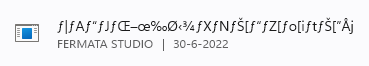
You'll find it under "F" when the list of apps is sorted by name. Alternatively, you can sort by Installation Date, and you should then find it near the top of the list.
If that doesn't work, you can also remove it manually. The file you'll need to delete is called "Poincare-f.scr" and it's probably in the C:\Windows\SysWOW64 folder.
 Rob (Screensavers Planet)
Rob (Screensavers Planet) 3 years ago
3 years agoThank you! :) That helped - "The file you'll need to delete is called "Poincare-f.scr" and it's probably in the C:\Windows\SysWOW64 folder."
 Alexander
Alexander 3 years ago
3 years ago
Post a reply
![]() This post was automatically locked to new replies after 30 days of inactivity.
This post was automatically locked to new replies after 30 days of inactivity.
Please start a new post on the message board if you need our help.