Flash
Sorry, I was not able to reply to my last post. The screensavers that no longer work for me since Flash was disabled are: Living Marine Aquarium 2, Night before Christmas 3D, and my favorite, Johnny Castaway.
![]() Speechless
Speechless![]() 3 years ago
3 years ago![]() Windows 10 x64, Firefox
Windows 10 x64, Firefox
5 replies
Welcome back!
Living Marine Aquarium 2 and Night Before Christmas 3D should continue to work, but you may not be able to enter the settings panels, since Flash is required there. But the screensavers themselves do not require Flash.
If you're unable to install those screensavers because of the Flash error in the installation process, please see the "Known issue" listed in their descriptions.
Johnny Castaway has never required Flash, but the original version does not work on 64-bit versions of Windows. You will need to either follow the steps in our tutorial or use the automated installer that you can download from that page.
Let me know if you need any further assistance.
 Rob (Screensavers Planet)
Rob (Screensavers Planet) 3 years ago
3 years agoThank-you. I used the automated installer for Johnny Castaway, and it works on "preview" but it doesn't work as a screensaver. But at least I can still watch it.
I installed the other 2, but the animation doesn't work. Maybe it's just my computer that's the problem.
 Speechless
Speechless 3 years ago
3 years agoHow strange that Johnny Castaway doesn't work for you as a screensaver. I assume that means nothing happens when the wait time for the screensaver expires?
You could try installing it by following the instructions in the tutorial instead. It's a bit of work but it uses a different strategy and that could work for you.
With the other screensavers, it's important that you choose "Yes" when the installation program ask permission to run a test to find the optimal settings:
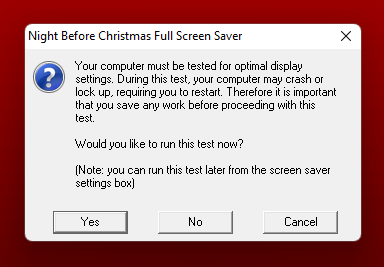
If you did not choose "Yes" at the time, you may need to re-install them. If you did run the test and the screensavers still won't work, then there may indeed be a compatibility issue with your computer. What sort of a computer is it?
 Rob (Screensavers Planet)
Rob (Screensavers Planet) 3 years ago
3 years agoIt's a Dell Latitude laptop.
 Speechless
Speechless 3 years ago
3 years agoThat should not be a problem then. Hopefully the things I posted above can help you get all three screensavers (or at least one of them) working for you.
 Rob (Screensavers Planet)
Rob (Screensavers Planet) 3 years ago
3 years ago
Post a reply
![]() This post was automatically locked to new replies after 30 days of inactivity.
This post was automatically locked to new replies after 30 days of inactivity.
Please start a new post on the message board if you need our help.