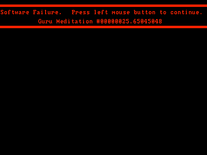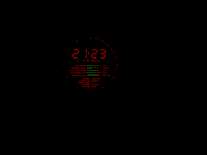Text Terminal
The Text Terminal screensaver can fetch the source code of any web page and print it to the screen one character at a time, as if the text if being entered into a terminal. You can optionally customize the font (Courier is the default), the colors used, and the speed of the animation. This screensaver was created back in 2001 as has not been updated, so some modern web pages are not supported, including URLs that start with "https".
ScreenshotsFilesAnti-virusHelp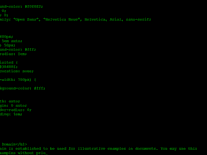
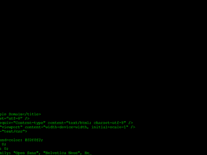
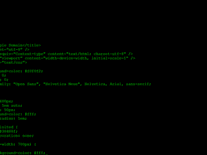
Message board
Do you have a question about this screensaver? Post it on our message board »
Anti-virus report for Text Terminal
Our editors have reviewed all files and found them to be safe, but they are also checked automatically using many different virus scanners. We are happy to share the results.
| Virus scanner | Text Terminal.zip |
|---|---|
| AVG | |
| Avast | |
| Avira | |
| BitDefender | |
| ClamAV | |
| ESET-NOD32 | |
| F-Secure | |
| Kaspersky | |
| Malwarebytes | |
| Microsoft | |
| Panda | |
| Symantec | |
| TrendMicro | |
| Webroot | |
| Last scanned | 1 week ago |
We have 1 file for "Text Terminal"
- Text Terminal.zip (Windows)
| File report #1 | |
|---|---|
| File name | Text Terminal.zip |
| Target system | |
| File size | 45.86 kB (46,959 bytes) |
| File type | ZIP archive |
| Anti-virus | |
| Detection ratio | 0/14 (0%) View report |
| Popularity | |
| Total downloads | 5,499 |
| Last downloaded | 15 hours ago |
| File verification | |
| MD5 | 46a562d3ecc280449d57f84988b0a472 |
| SHA1 | 4a9d02c11e75ed56b63a23efd6729b76f2cfdcc3 |
| SHA256 | d7cceb64377099a431c3dd509f1a708d42c21f36813d22128d0025d01a532079 |
User reviews (1)
This is not working for me, what should I do?
by Bad?! on May 10, 2022