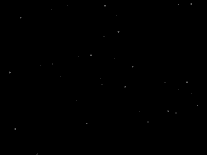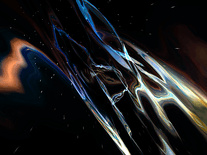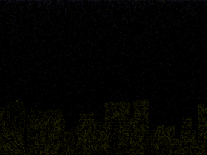Starfield
Starfield is an improved replica of the original Starfield Simulation screensaver that Microsoft shipped with earlier versions of the Windows operating system. It comes with modern accelerated graphics rendering and positioning, and a large number of options allowing you to adjust the number of stars, their speed, color and size, and adjust the FPS limit. Lowering the numer of frames per second can reduce the strain on your computer to run the screensaver. It also supports negative speed, making the stars move backwards.
ScreenshotsFilesAnti-virusHelp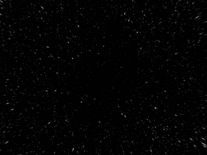


Message board
Is your question not listed? Post it on our message board »
| Subject | Replies | Last post |
| Cannot alter starfield settings | 3 | 6 months ago |
| Any plans to make it open source and release the source code? | 1 | 1 year ago |
| Starfield Screen saver stops after a few minutes | 6 | 1 year ago |
| Turns off HDR? | 1 | 4 years ago |
Anti-virus report for Starfield
Our editors have reviewed all files and found them to be safe, but they are also checked automatically using many different virus scanners. We are happy to share the results.
| Virus scanner | Starfield-1.3-x64.exe |
|---|---|
| AVG | |
| Avast | |
| Avira | |
| BitDefender | |
| ClamAV | |
| ESET-NOD32 | |
| F-Secure | |
| Malwarebytes | |
| Microsoft | |
| Panda | |
| Symantec | |
| TrendMicro | |
| Webroot | |
| Last scanned | 2 weeks ago |
We have 1 file for "Starfield"
- Starfield-1.3-x64.exe (Windows)
| File report #1 | |
|---|---|
| File name | Starfield-1.3-x64.exe |
| Target system | |
| File size | 162.61 kB (166,511 bytes) |
| File type | Portable Executable (EXE) |
| Anti-virus | |
| Detection ratio | 0/13 (0%) View report |
| Popularity | |
| Total downloads | 14,705 |
| Last downloaded | 36 minutes ago |
| File verification | |
| MD5 | e416c17b8644326ab6960c3decb15063 |
| SHA1 | 937653a8ac20cbeece35ff2e4640c25e995a6f39 |
| SHA256 | 8fed804fe779c64a3862c45ed7a4a3f52df7de3fb782d214a7dd036aa2dd5da9 |
User reviews (26)
1. Stars are instantiated too close. There's no "deep field". This is the main problem with this screensaver IMO. Maybe have a slider for this.
2. Motion blur is done both ahead of and behind each star, with the star in the middle. It looks ridiculous.
3. Somehow the stars aren't very bright even though set to full white.
is not screensaver
Unfortunately, the "Run anyway option" is not available on work computers. Therefore, can you please include the .scr file, instead of the exe file? Thank you!
Hey everyone, I quickly put together version 1.2 of the screensaver.
Use the link in comment below this one.
One: It addresses the monitor frequency concerns. I just added VSync ON and VSync OFF modes, because that's basically what people want.
Two: Adds optional chromatic aberration type of effect.
Three: I noticed some small issue that might have cause lagging for some people, so I fixed those too.
Nothing on HDR turning OFF yet. It seems to be general OpenGL/Vulkan problem. But I might have one idea. No way to test it, though.
What a lovely re-vamp of a classic!
Works well on Win 11 too.
Love the option to run the speed in minus numbers, so that it gives you a great Aft View. The best way I've found to install this is to extract the “Starfield.scr” file to your “C” Drive, Right Click, Install, Configure & Enjoy.
The developers page is here: tringi.trimcore.cz/Starfield_Screensaver
Runs very well. Multi-monitor support, and lets you choose which monitor to use as the center. Robust options. Has a nice fade-to-dark when the screensaver starts, rather than being abrupt.
Tested on Windows 10 Pro, intel core i5 8600k, Nvidia GTX 1060.
Note: if you install it somewhere outside of sys32/sysWOW64 (if I remember those locations right, I believe both are scanned for screensavers), then if you ever run a screensaver outside of that folder, the settings manager will "lose" the installation. If you're like me and have a designated screensaver folder in your Documents or a similar location, install it there and put the .scr in with the others directly.
Those who are having issues with it not working suddenly one day, should check their screen saver settings menu; if it isn't selected by default and/or missing entirely from the list, you may want to try one of the two from above or just reinstalling it entirely to see if it restores it.
Used this for years and loved it immensely but after switching to AMD graphics on my desktop and laptop, the stars are always black no matter what color they're set to. Really wish the creator would update it for modern graphics or at least upload the source code somewhere.
Beautiful, please share the code on github, leave it "perpetually working" for posterity!
This screensaver used to be perfect until one day the screen would simply go to black. After tinkering with the settings I discovered that the stars just won't appear on a dark (black) background; whenever I change the background to a light background the stars appear as black. I really want this screensaver to work because it used to be perfect. Hopefully it can be fixed.
doesn't work
Looks so good! So much better than the default screensaver options.
Very nice - brings me back to the early days and looks great on my 60" Samsung.
love this old starfield screensaver. Only thing I would love to evolve it further, would be to have an option to show stars with random colors (yellow stars, red stars, blue stars, orange, white, etc), all at once at the same time.
Like a random multicolor option where you could select a main color (ex: white for most stars) and a ratio to show xx% of stars with any other random color.
best all time from win 9x days
Great screensaver, I love watching it!!
Thank you! Super screensaver :)
Perfect smooth stars, a lot of settings and very good multimonitor options. 👍
Kudos to the designers. Great screen saver. It looks amazing on my 49 inch curved monitor. Thank you!
yea this screensaver is too old too from 1992
Brilliant! The screensaver I always went back to is back! Easy on the eyes but not too distracting. Hard not to rate 5 stars when it is what I will always use.
Maybe some time staring at it remembering looking up watching snowfall. A bit distracting.
Had a stroke leaving me with cortical blindness. Aware of movement in my left field of view, but unable to see what is moving in the left half of my field of view.
By changing background/foreground colors theory says with practice I may be able to 'see' shapes and colors meaning moving around, crossing roads, moving through groups of people, will be safer for them and myself.
Maybe being able to read normally again, not relying on audio books or family to read documents.
Turns off HDR immediately when it goes on screen. Exactly what I was looking for, but I can't have it turning off something in display settings without asking. Would also have appreciated a 120 and 144 Hz option for frame rate, as these are much more common native refresh rates than 100 or 80 Hz. Disappointed.
Awesome!!
Can you add a setting to make the star screensaver only for 1 screen? and other screens black image?
This is just the PERFECT Starfield screensaver. Look no further. Great graphics. At slow speeds it just looks amazing, and with multi monitor support.
THANKS!
It doesn't work for me. The default screensaver settings don't detect this screensaver, and when you want to edit how this screensaver works, it seems to open a fake/unreal screensaver settings (I don't mean the Starfield settings here). It looks very cool, and wish it would've worked, but if it's not working at all, I can't really rate this good.
EDIT:
Ok, I found a solution.
The installer just didn't install it properly.
I put the installed .scr file in my System32 folder, and it all works now.