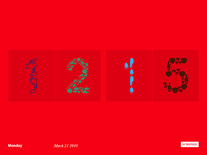Old Clock
This screensaver features an antique ticking clock on a wooden desk, with a lamp, fruit bowl, wallpaper and a painting making up the rest of the scene. As thunder lights up the sky outside, the camera smoothly moves through the room while the current time is displayed in digital format at the bottom right. You can even replace the image in the frame on the wall with any picture on your hard drive, or restore it back to the original.
ScreenshotsFilesAnti-virusHelp


Message board
Do you have a question about this screensaver? Post it on our message board »
Installation instructions
Microsoft Windows
- To launch the Old Clock Screensaver Setup Wizard, double-click on the oldclock.exe file you downloaded.
- Click "Next", then indicate if you accept the license agreement, before you click "Next" again.
- The default destination directory (C:\Program Files\Free Old Clock Screensaver) should be fine for most computer, so click "Next" to continue, and then click "Next" again unless you want to change the name of the Start Menu folder that will contain shortcuts to the screensaver and the uninstaller.
- Now click "Install" to continue with the installation. The installer will automatically open the developer's website in a new browser window once it has finished installing. You can close this window at your convenience to find that Windows's Screen Saver Settings panel has also been opened.
- "Free Old Clock Screensaver" should now be your default screensaver.
Anti-virus report for Old Clock
Our editors have reviewed all files and found them to be safe, but they are also checked automatically using many different virus scanners. We are happy to share the results.
| Virus scanner | oldclock.exe |
|---|---|
| AVG | |
| Avast | |
| Avira | |
| BitDefender | |
| ClamAV | |
| ESET-NOD32 | |
| F-Secure | |
| Kaspersky | |
| Malwarebytes | |
| Microsoft | |
| Panda | |
| Symantec | |
| TrendMicro | |
| Webroot | |
| Last scanned | 1 week ago |
We have 1 file for "Old Clock"
- oldclock.exe (Windows)
| File report #1 | |
|---|---|
| File name | oldclock.exe |
| Target system | |
| File size | 6.35 MB (6,659,896 bytes) |
| File type | Portable Executable (EXE) |
| Anti-virus | |
| Detection ratio | 0/14 (0%) View report |
| Popularity | |
| Total downloads | 626 |
| Last downloaded | 6 days ago |
| File verification | |
| MD5 | d270820c416fdad91cbe35fdb4cb563f |
| SHA1 | c7ec2ad5b6d9ac10d234ecbdd1d76d1fe1cb90d6 |
| SHA256 | eeeb4fbd8046bd26ca01b1259ab82f6c825c2aca844bf4be70173db1ec43400e |
User reviews (0)
No reviews have been written yet for this screensaver. Will you be the first to write one?