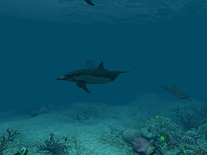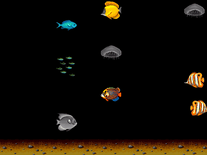Café Dolphin
Café Dolphin is always open, and knows several regulars, including two pairs of fish, a seahorse and a snail. Join them at the underwater terrace that takes over your screen with a rippling effect. The speed of the animations can be adjusted, and sound and music can be turned off easily, all via the screensaver's settings.
ScreenshotsFilesAnti-virusHelp


Message board
Do you have a question about this screensaver? Post it on our message board »
Installation instructions
Microsoft Windows
- Double-click on the file downloaded above to start the installation program.
- Click "Next" to continue, then tick the box next to "I accept the agreement" if you agree to the terms set forth in the license agreement, and then click "Next" again.
- By default, the folder into which the screensaver will be installed is set to C:\Windows. This is fine for most computers, so you can click "Next" to proceed.
- You can now select a Start Menu folder where shortcuts to the screensaver program will be placed. Note that it is not necessary to have one created, and it does not add much value, so feel free to tick the box next to "Don't create a Start Menu folder" before you click "Next".
- Now click "Install" to begin copying the necessary files to your computer. After a few seconds, you will be able to click "Next" again, followed by "Finish", to complete the process.
- You will now have to manually open Windows's Screen Saver Settings panel to be able to make this your default screensaver. Here you can also configure and preview the screensaver before use.
Anti-virus report for Café Dolphin
Our editors have reviewed all files and found them to be safe, but they are also checked automatically using many different virus scanners. We are happy to share the results.
| Virus scanner | cafedolphin.exe |
|---|---|
| AVG | |
| Avast | |
| Avira | |
| BitDefender | |
| ClamAV | |
| ESET-NOD32 | |
| F-Secure | |
| Kaspersky | |
| Malwarebytes | |
| Microsoft | |
| Panda | |
| Symantec | |
| TrendMicro | |
| Webroot | |
| Last scanned | 2 weeks ago |
We have 1 file for "Café Dolphin"
- cafedolphin.exe (Windows)
| File report #1 | |
|---|---|
| File name | cafedolphin.exe |
| Target system | |
| File size | 1.76 MB (1,846,910 bytes) |
| File type | Portable Executable (EXE) |
| Anti-virus | |
| Detection ratio | 0/14 (0%) View report |
| Popularity | |
| Total downloads | 195 |
| Last downloaded | 3 days ago |
| File verification | |
| MD5 | 1512625a497c2a94c5b3282d68f62c50 |
| SHA1 | beee35c030a8f262932d37b7d9be46604082c3cc |
| SHA256 | e86c9adc94dc75ce2d190c09f4f63ae695df37822386985ca55d26bb32c3abac |
User reviews (0)
No reviews have been written yet for this screensaver. Will you be the first to write one?