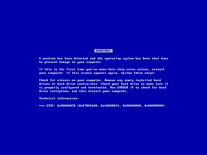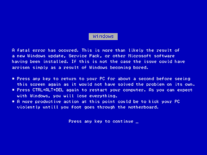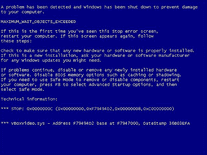BSOD: Linux Installation
This alternative to the original Blue Screen of Death (BSOD) screensaver adds a bit of pro-Linux humor by pretending to format the hard drive and install a Linux distribution. It starts with a traditional blue screen, then simulates a reboot and gives an "error" stating that a Microsoft operating system was found. It then proceeds to "format" the hard drive and install and boot into Linux, logging in to the console with username "BillGates".
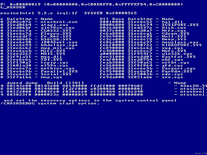
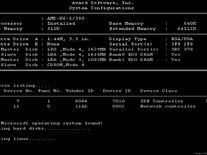
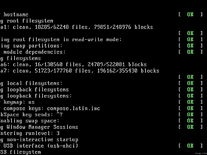
Message board
Do you have a question about this screensaver? Post it on our message board »
Installation instructions
Microsoft Windows
- Open the BSODscreensaver.zip archive file you downloaded and copy or extract the "BSOD" screensaver file to your Windows folder, or a different folder where it won't accidentally be deleted.
- Right-click the extracted screensaver file and select "Install".
- Open the Screen Saver Settings panel. "Bsod" should now appear in the list of screensavers.
Anti-virus report for BSOD: Linux Installation
Our editors have reviewed all files and found them to be safe, but they are also checked automatically using many different virus scanners. We are happy to share the results.
| Virus scanner | BSODscreensaver.zip |
|---|---|
| AVG | |
| Avast | |
| Avira | |
| BitDefender | |
| ClamAV | Win.Trojan.Agent-5800101-0 * |
| ESET-NOD32 | |
| F-Secure | |
| Kaspersky | |
| Malwarebytes | |
| McAfee | |
| Microsoft | |
| Panda | |
| Symantec | |
| TrendMicro | |
| Last scanned | 3 weeks ago |
* When only a few of the virus scanners detect a problem with a file, this usually indicates a false alarm. While we cannot guarantee the safety of any file for 100%, we review them all carefully and report false positives to the anti-virus companies.
We have 1 file for "BSOD: Linux Installation"
- BSODscreensaver.zip (Windows)
| File report #1 | |
|---|---|
| File name | BSODscreensaver.zip |
| Target system | |
| File size | 235.58 kB (241,235 bytes) |
| File type | ZIP archive |
| Anti-virus | |
| Detection ratio | 1/14 (7.14%) View report |
| Popularity | |
| Total downloads | 11,231 |
| Last downloaded | 1 day ago |
| File verification | |
| MD5 | fed55981a5eb1e316aea1994392e03e2 |
| SHA1 | d5b4971cf991ea8f7704fab89c872e27efe8fe34 |
| SHA256 | e6c2f10f302b2b0a2d103bffc7d3d484caf81f2bab9e14f95b7dc18fcb052f5f |
User reviews (3)
OCX error and exit!! Don´t work on Win7 SP1!!
only does one screen..not multiple screens.
i like but theres a website on lower right side..telling its fake...lol