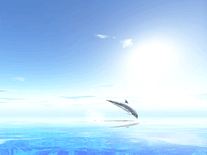Downloading 3D Clouds
Your download of the 3D Clouds screensaver should start in 4 seconds. If you need help installing this screensaver onto your computer, please find instructions below.
If your download does not begin automatically, please click here to start it manually.
You might also like
Write a review
Installation instructions
For Microsoft Windows computers:
- Double-click on the downloaded file (3dclouds.exe) to begin the installation process.
- If the screen saver setup won't start, try executing the file with administrator rights. To do this, right-click on 3dclouds.exe in your downloads folder and choose "Run as Administrator".
- Click "Next" twice to proceed to the license information. If you agree to it, click "Accept".
- You will now be asked to "select a directory in which the program files will be installed." The default setting will be fine for most computers. Simply click "Next" to begin installing.
- Once the setup program has finished installing the screensaver, you will be able to choose and configure it from Windows's Screen Saver Settings panel.