Need help getting mouse jiggler.
Need help getting mouse jiggler for this computer.
Linked pages
![]() Francisco Trevino
Francisco Trevino![]() 5 years ago
5 years ago![]() Windows 10 x64, Edge
Windows 10 x64, Edge
1 reply
Hello Francisco,
Mouse Jiggler is a standalone application, which means that you don't need to install it. Simply double-clicking the .exe file you downloaded will run the program.
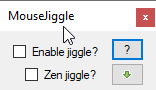
You'll then see a small window appear with two options: "Enable jiggle?" and "Zen jiggle?". As soon as you enable the jiggle, you'll see that your mouse pointer will automatically move every second or so. This will prevent a screensaver, or any other program that runs after idle time, from starting.
If you're annoyed by the jumping around of the mouse pointer, you can turn on "Zen jiggle". This causes the mouse pointer to move only virtually, i.e. the system believes it to be moving but the pointer does not actually visually move.
Because there's no installation program, if you want MouseJiggler to automatically run whenever you start your computer, one thing you could do is put the file (or a shortcut to the file) in the Windows 10 start-up folder. You can access this easiest by holding the Windows key on your keyboard and then pressing the R key. In the text box that appears, enter "shell:startup" and press enter.
Either put the MouseJiggler application file you downloaded directly in that folder, or right-click the file wherever you stored and choose to create a shortcut, and then move that shortcut to the startup folder you've opened.
Hope that helps! If you have any other questions, or need more help, let me know.
A moderator edited this post 5 years ago: Added screenshot of MouseJiggler window.
 Rob (Screensavers Planet)
Rob (Screensavers Planet) 5 years ago
5 years ago
Post a reply
![]() This post was automatically locked to new replies after 30 days of inactivity.
This post was automatically locked to new replies after 30 days of inactivity.
Please start a new post on the message board if you need our help.