Virtual Bouquet
This screensaver includes 44 photographs of domestic and wild flowers including several varieties of roses (red, yellow, pink, apricot, etc.), orchids, blooming cactus and others. Transition effects can be customized to your preference, or turned off altogether, and the images can be displayed sequentially or shuffled.
ScreenshotsFilesAnti-virusHelp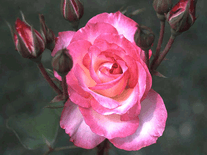


Message board
Do you have a question about this screensaver? Post it on our message board »
Installation instructions
Microsoft Windows
- Double-click on the virtualbouquet.exe file you downloaded above to to start the install program, and click "Yes" when asked if you want to install the "Virtual Bouquet - Flower Screensaver".
- The "readme" text file will be opened automatically, but can be closed at any time.
- If you now get a "Copy error", you will have to restart the install program with elevated access rights by right-clicking on the virtualbouquet.exe file and selecting "Run as administrator".
- After a few seconds, the install will ask you if you want to make this your default screensaver. Click "Yes" or "No" to complete the installation, then click "OK" to exit the install program.
- You should now be able to find "Virtual Bouquet - Flower Screensaver" among your other screensavers.
Anti-virus report for Virtual Bouquet
Our editors have reviewed all files and found them to be safe, but they are also checked automatically using many different virus scanners. We are happy to share the results.
| Virus scanner | virtualbouquet.exe |
|---|---|
| AVG | |
| Avast | |
| Avira | |
| BitDefender | |
| ClamAV | |
| ESET-NOD32 | |
| F-Secure | |
| Kaspersky | |
| Malwarebytes | |
| Microsoft | |
| Panda | |
| Symantec | |
| TrendMicro | |
| Webroot | |
| Last scanned | 2 weeks ago |
We have 1 file for "Virtual Bouquet"
- virtualbouquet.exe (Windows)
| File report #1 | |
|---|---|
| File name | virtualbouquet.exe |
| Target system | |
| File size | 3.67 MB (3,849,248 bytes) |
| File type | Portable Executable (EXE) |
| Anti-virus | |
| Detection ratio | 0/14 (0%) View report |
| Popularity | |
| Total downloads | 1,078 |
| Last downloaded | 1 day ago |
| File verification | |
| MD5 | d9628f73a8009a54321aa263f3d147b6 |
| SHA1 | 96d4536c73a5929e9673e3bb861b1c38ca44cac9 |
| SHA256 | d4ed8f64895c31788e1cf94372ac38f574ec7b06c3fa510e48d613cfddedd4de |
User reviews (3)
I like this
by Harriet Stephenson on March 3, 2018
It's beautiphool or what I say as beautiflower.
Very nice, like it and keeping it as my ss.
by Mohammad Samim on October 27, 2017
Beautiful
by Shirley on December 23, 2015


