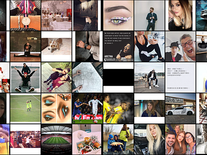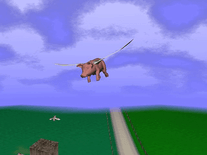Photo! 3D
This screensaver walks you through 3D-rendered galleries that have your personal photos on display. Select any number of pictures to process, and these will then automatically appear throughout the simulated halls. You can cycle through the installed galleries randomly, select a favorite, or download additional ones from the web, free of charge. Any MP3 file on your hard drive can be used as background music, and you can even take full control over the simulation, moving through the rooms using your mouse and keyboard.
ScreenshotsFilesAnti-virusHelp
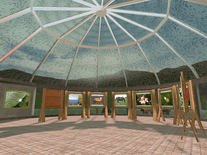

Message board
Is your question not listed? Post it on our message board »
| Subject | Replies | Last post |
| How do I put images to the screensaver? | 1 | 7 months ago |
Installation instructions
Microsoft Windows
- To launch the Photo! 3D ScreenSaver Setup Wizard, double-click on the file you downloaded above.
- Click "Next" to continue, then indicate if you accept the license agreement before you click "Next" again.
- The default destination location (C:\Program Files\Photo!\Photo! 3D ScreenSaver) does not have to be changed unless you prefer to install the screensaver to another drive or folder. Click "Next" to proceed.
- A Start Menu folder will be created, from where you will be able to easily configure, preview or uninstall the screensaver. Again, you do not need to change the default setting. Click "Next" to continue.
- Creating a shortcut icon to the Photo! 3D screensaver on your desktop is optional, as well as making it your default screensaver, so feel free to untick any of these boxes before you click "Next".
- Now click "Install" to begin copying all necessary files to your computer. This might take a few seconds.
- When finished, the installer will automatically open the developer's website in your web browser. Return to the Setup Wizard via the taskbar or by closing the website that was opened, then click "Finish" to have the screensaver's configuration panel opened. Installation has now been completed.
Anti-virus report for Photo! 3D
Our editors have reviewed all files and found them to be safe, but they are also checked automatically using many different virus scanners. We are happy to share the results.
| Virus scanner | photo3d.exe |
|---|---|
| AVG | |
| Avast | |
| Avira | |
| BitDefender | |
| ClamAV | |
| ESET-NOD32 | |
| F-Secure | |
| Kaspersky | |
| Malwarebytes | |
| Microsoft | |
| Panda | |
| Symantec | |
| TrendMicro | |
| Webroot | |
| Last scanned | 2 weeks ago |
We have 1 file for "Photo! 3D"
- photo3d.exe (Windows)
| File report #1 | |
|---|---|
| File name | photo3d.exe |
| Target system | |
| File size | 25.84 MB (27,094,014 bytes) |
| File type | Portable Executable (EXE) |
| Anti-virus | |
| Detection ratio | 0/14 (0%) View report |
| Popularity | |
| Total downloads | 3,594 |
| Last downloaded | 4 hours ago |
| File verification | |
| MD5 | 88ee8b42d02b1093b1ce68a2d69ccd5c |
| SHA1 | f325e2a1d1fa115b00190c21decff89af7d5934a |
| SHA256 | 8bd079c3e6100db2f729f077769824d477b0c2359206fdfdbeb3c6a70e2bc192 |
User reviews (7)
I was able to make them show up in Design templates by opening the a3g files from this site http://www.mypictures3d.com/galleries.html as archives and extracting them to ...\AppData\Roaming\Photo! 3D Album\DesignTemplates. These are the gallery downloads for an older version of Photo! 3D called My Pictures 3D. I believe they should work fine with the newer version as well. I copied and edited the xml files from newer galleries, they appeared in the menu but so far no luck actually opening them in screensaver. It just crashes. Maybe there is still a way to make it work...
Edit: Actually, My Pictures 3D works just fine, WebArchive has the old version 1.1 and it accepts all these galleries. The only things that seems to be missing are the online Flikr features and a few newer galleries like Halloween.
It's a fantastic screensaver that I still remember from the Win XP times...
Works perfectly on Win 7 64 bit.
Unfortunately, while I was able to get the additional galleries files from WebArchive, I have not found a way to install them, the program just seems to ignore them no matter what I do. I wonder - was anyone able to install them correctly the manual way?
Okay, it's pretty good on how we can see my own images and I like it.
I really like to add some songs in it, but it seems when I try to test it, the program says that it's not supported and vomits "Invalid floating point operation"
very funny i saved pictures of memes and my art and it was hilarious and no you don't get malware
I wish I could get it to work with Win7Pro64. It looks good in preview mode, but the OS doesn't accept it as a valid screen saver and it won't start up on set idle time.
Would be 5 starts otherwise.
This is my favorite screensaver in the whole wide world, i just love turning on free-roam mode and just looking at the thousands of pictures from my hard drive.
This is one of the best screensavers I have seen. However, I recently installed a new OS and downloaded it again. Unfortunately, update of additional galleries is not supported nor can the original Photo 3D screensaver be downloaded from the website. :(