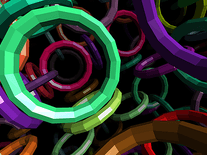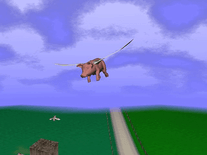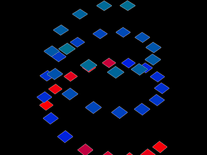Downloading Lantern 3D
Your download of the Lantern 3D screensaver should start in 4 seconds. If you need help installing this screensaver onto your computer, please find instructions below.
If your download does not begin automatically, please click here to start it manually.
You might also like
Write a review
Installation instructions
For Microsoft Windows computers:
- Double-click on the file you downloaded above to start the Screensaver Setup Wizard.
- Click "Next" to continue. If you want to sign up for the developer's e-mail newsletter, enter your name and e-mail address into the form before you click "Next" again. This is entirely optional.
- If you accept the terms of the license agreement, indicate so by ticking the box, then click "Next".
- The default destination directory (usually C:\Program Files\Lantern 3D Screensaver) should be fine for most users, so unless you would prefer to change it, simply click "Next" again to proceed.
- The same goes for the Start Menu folder. If you want to change its name, you can do so, but the default folder (3Planesoft\Lantern 3D Screensaver) should be fine for most users. Click "Next".
- The next screen gives you the option to create a shortcut icon to this screensaver on your desktop. This is also optional, so feel free to uncheck the box before you click "Next".
- Now click "Install" to copy the screensaver to your computer.
- Once the installer has completed, click "Finish". Lantern 3D should now be among your other screensavers.