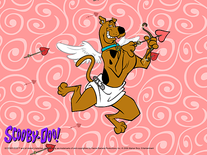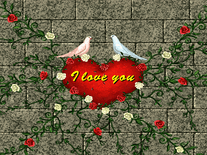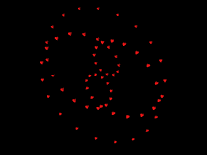Downloading Heart on Fire
Your download of the Heart on Fire screensaver should start in 4 seconds. If you need help installing this screensaver onto your computer, please find instructions below.
If your download does not begin automatically, please click here to start it manually.
You might also like
Write a review
Installation instructions
For Microsoft Windows computers:
- Launch the "Heart on Fire" install program by double-clicking on the file you downloaded above.
- If you get "Error: 1. The requested operation requires elevation", click "OK" to exit the install program, then right-click on the heartonfire.exe file and select "Run as administrator".
- Click "Next" to continue, then click "I Agree" if you accept the terms of the license agreement.
- The creation of Start Menu and Desktop shortcuts is optional, so feel free to uncheck these boxes before you click "Next".
- The default destination folder does not need to be changed, so simply click "Install" to proceed.
- Installation may take several seconds. Then click "Finish" to exit the install program.
- The Screen Saver Settings panel will automatically open, with the "Heart on Fire" screensaver selected.