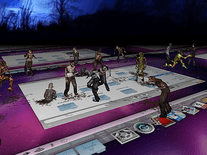Downloading Halloween Haunt 3D
Your download of the Halloween Haunt 3D screensaver should start in 4 seconds. If you need help installing this screensaver onto your computer, please find instructions below.
If your download does not begin automatically, please click here to start it manually.
You might also like
Write a review
Installation instructions
For Microsoft Windows computers:
- To start the install program, double-click on the halloweenhaunt3d.exe file you downloaded.
- Click "Next" to continue, then tick the box next to "I accept" if you do not object to the terms of the screensaver's license agreement, and click "Next" again.
- The default destination location should be fine for most users, so click "Next" to proceed.
- A Start Menu folder will be created, from where you will be able to open and uninstall the screensaver. You can optionally change the name of that folder, then click "Next", followed by "Install".
- Once the screensaver has been installed successfully, the developer's website opens in your web browser. Please note that we are not related with, and have no control over the contents of, this website.
- Windows's Screen Saver Settings panel will automatically be opened as well, where you will find that Halloween Haunt 3D is now your default screensaver.