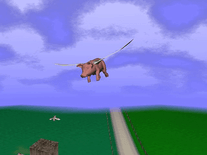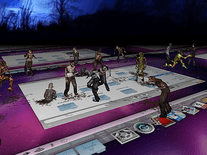Flying Books
A customizable number of books with purple dust jackets fly around the screen against a background that's either your current desktop covered with a transparent blue layer or a solid blue sky. The screensaver supports up to 32 simultaneous flying books.
ScreenshotsFilesAnti-virusHelp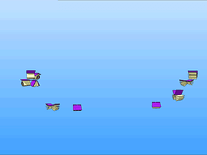
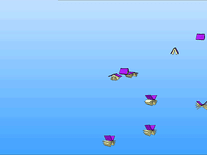
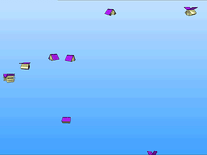
Message board
Do you have a question about this screensaver? Post it on our message board »
Installation instructions
Microsoft Windows
- Double-click the flying_books.exe file you downloaded to launch the screensaver install program.
- Click "Install", then click "Close" to exit the install program.
- The Screen Saver Settings panel should open automatically. Here, "flying_books" should now be selected as your default screensaver.
Anti-virus report for Flying Books
Our editors have reviewed all files and found them to be safe, but they are also checked automatically using many different virus scanners. We are happy to share the results.
| Virus scanner | flying_books.exe |
|---|---|
| AVG | |
| Avast | |
| Avira | |
| BitDefender | |
| ClamAV | |
| ESET-NOD32 | |
| F-Secure | |
| Kaspersky | |
| Malwarebytes | |
| Microsoft | |
| Panda | |
| Symantec | |
| TrendMicro | |
| Webroot | |
| Last scanned | 2 weeks ago |
We have 1 file for "Flying Books"
- flying_books.exe (Windows)
| File report #1 | |
|---|---|
| File name | flying_books.exe |
| Target system | |
| File size | 989.50 kB (1,013,248 bytes) |
| File type | Portable Executable (EXE) |
| Anti-virus | |
| Detection ratio | 0/14 (0%) View report |
| Popularity | |
| Total downloads | 266 |
| Last downloaded | 1 month ago |
| File verification | |
| MD5 | 57d367c615c0b7521c87a3c082ad9b54 |
| SHA1 | c4eccb901148e50985e38d0632117d84c30fe3c7 |
| SHA256 | c22e2f7eab0bee12bc437a5143e30efe94ae5afc0620d7554cc00ab146d74fb0 |
User reviews (1)
This is my favorite screensaver. I think I've been using it for 20+ years; I install it with every new PC (which there's been a few of). I love books so naturally I love it!
by MBK on May 23, 2025