Where are the screensavers on Windows XP?
On Windows XP, the Screen Saver panel can be found within the Display Properties panel, where you can also adjust your desktop theme, wallpaper and screen resolution, among other things. Follow the below steps to learn how to access the Screen Saver panel on XP.
How to access the Screen Saver panel on Windows XP
1. Click the Start button
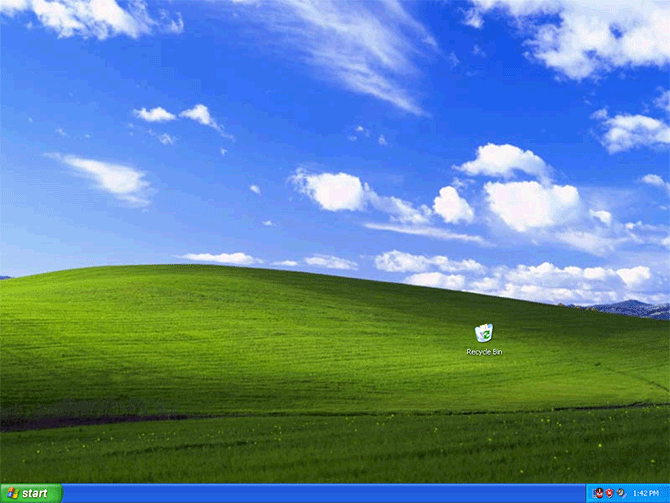
2. Click "Control Panel"
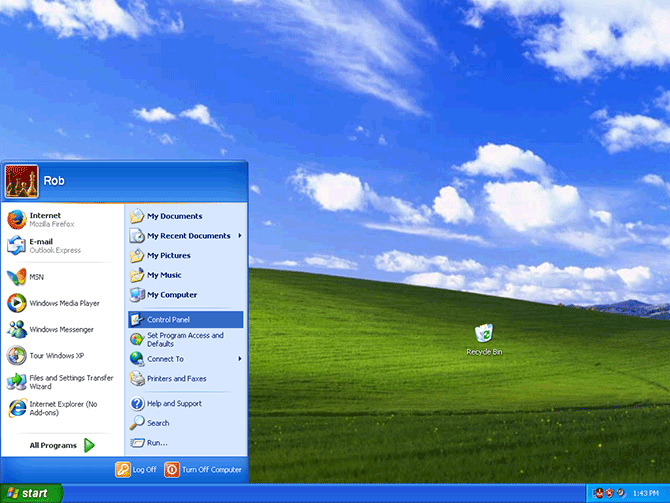
3. Click "Appearance and Themes"
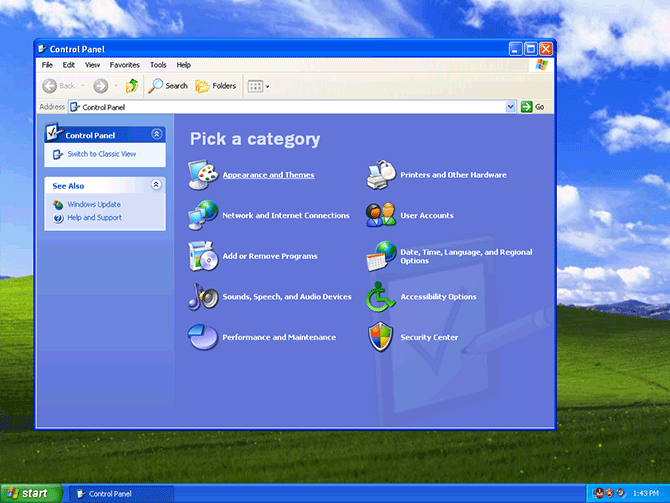
4. Click "Choose a screen saver"
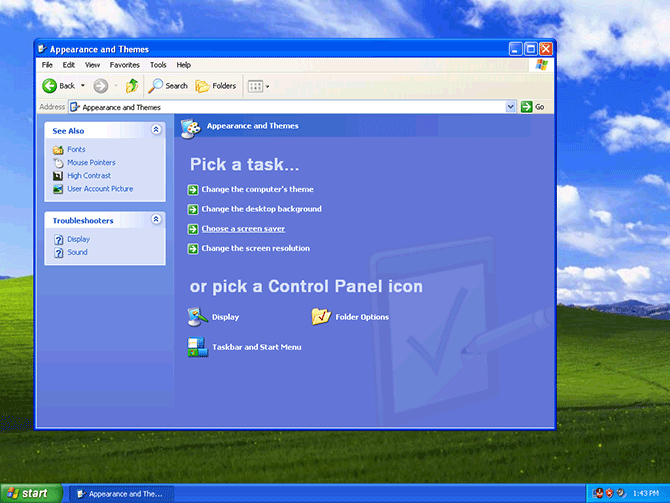
5. You have opened the Screen Saver panel!
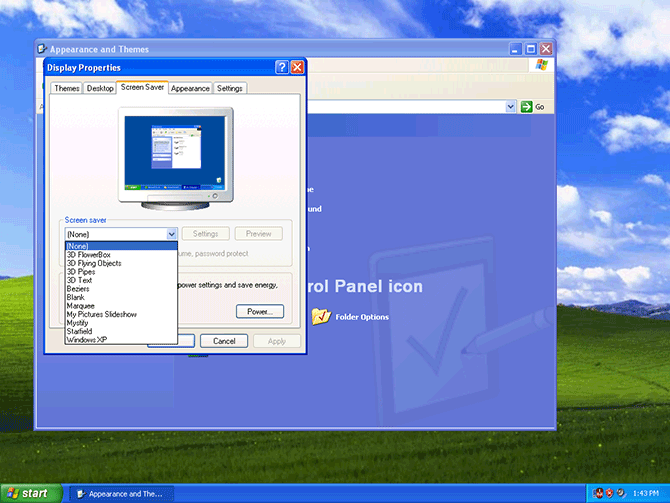
You can now select, preview and configure your installed screensavers.
Can't find "Appearance and Themes"?
If the Control Panel opens in "Classic View" rather than "Category View", find and double-click "Display" to open the Display Properties panel, then click the "Screen Saver" tab.
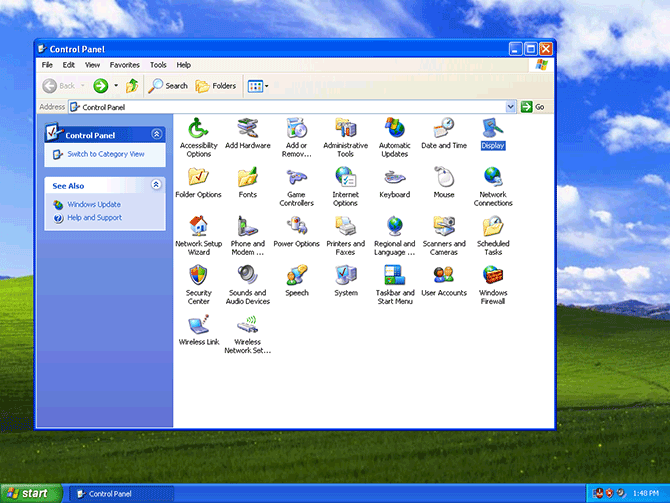
Need help? Have questions?
We're here to help. Post your question or problem on our message board.