Settings
How do I get to the Settings for Fantastic
fish?
Linked pages
![]() GEORGE DURMAN
GEORGE DURMAN![]() 2 years ago
2 years ago![]() Windows 10 x64, Google Chrome
Windows 10 x64, Google Chrome
1 reply
In the Screen Saver Settings panel, make sure that "Fantastic Fish Screen Saver" is selected, then click the "Settings" button to open the settings panel as shown here:
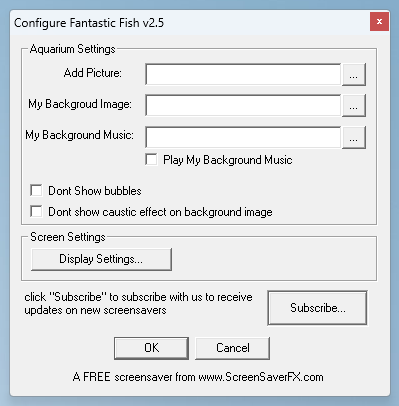
Note that to install this screensaver it may be necessary to run the file you downloaded with administrator privileges (right-click it and select 'Run as administrator').
 Rob (Screensavers Planet)
Rob (Screensavers Planet) 2 years ago
2 years ago
Post a reply
![]() This post was automatically locked to new replies after 30 days of inactivity.
This post was automatically locked to new replies after 30 days of inactivity.
Please start a new post on the message board if you need our help.