Screen lock?
I have a favorite photo set as my wallpaper
I have various photos set as my screen saver
I had a screen when I turned the laptop on that showed various pics from around the world. It was rather nice but it has stopped changing on a daily basis. Where is this so I can set it and not upset my photos I have for wallpaper and screensaver? Is this screen lock? It may have been a bing program
Im running Windows 10 I believe
Linked pages
![]() Shelley
Shelley ![]() 4 years ago
4 years ago![]() macOS 10.15.6, Mozilla Compatible
macOS 10.15.6, Mozilla Compatible
1 reply
Hello Shelley,
That does sound like the Lock Screen. Please right-click on an empty area of your desktop, choose "Personalize", then click "Lock Screen" in the menu on the left.
You should see a window with Lock Screen settings similar to this:
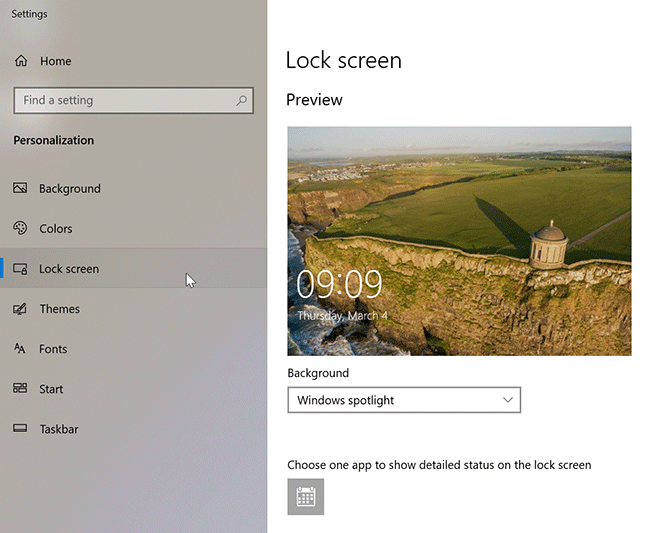
Make sure the value of "Background" is set to "Windows spotlight". Spotlight is described by Microsoft as displaying a new image on the lock screen each day, although in my personal experience this isn't always the case, as sometimes images appear to be re-used or they stick around a little longer than a single day.
Hope that helps!
 Rob (Screensavers Planet)
Rob (Screensavers Planet) 4 years ago
4 years ago
Post a reply
![]() This post was automatically locked to new replies after 30 days of inactivity.
This post was automatically locked to new replies after 30 days of inactivity.
Please start a new post on the message board if you need our help.