How to take a screenshot within electric sheep screensaver?
I have electric sheep screensaver I would like to know how to take a screenshot
Linked pages
![]() Michelle Viator
Michelle Viator![]() 3 years ago
3 years ago![]() Android 11, Google Chrome
Android 11, Google Chrome
1 reply
Hello Michelle,
You can use the PrtScn (PrintScreen) button on your keyboard while Electric Sheep is running to create a screenshot and copy it to the Windows clipboard. You can then open an image editor such as Microsoft Paint to paste it into and save it as a file.
After taking the screenshot, click the Start menu, enter "paint" and click the Paint app to open it. Then press Control+V to paste the screenshot into the Paint window, and finally go to "File" and choose "Save As" to save the image to a file.
Let me know if you need further assistance.
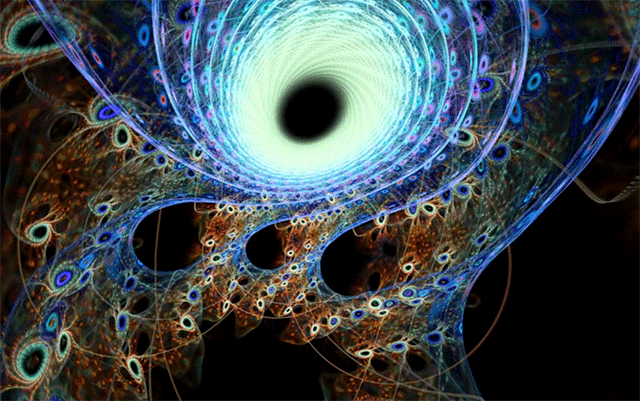
 Rob (Screensavers Planet)
Rob (Screensavers Planet) 3 years ago
3 years ago
Post a reply
![]() This post was automatically locked to new replies after 30 days of inactivity.
This post was automatically locked to new replies after 30 days of inactivity.
Please start a new post on the message board if you need our help.