how do i change the texter
how do I change the texter
Linked pages
![]() cobalt
cobalt![]() 1 year ago
1 year ago![]() Windows 10 x64, Google Chrome
Windows 10 x64, Google Chrome
1 reply
You can change the texture of the pipes in the screensaver's settings menu. Just click "Settings" from the Screen Saver Settings panel, then change the "Surface Style" from "Solid" to "Textured" and click the "Choose Texture" button.
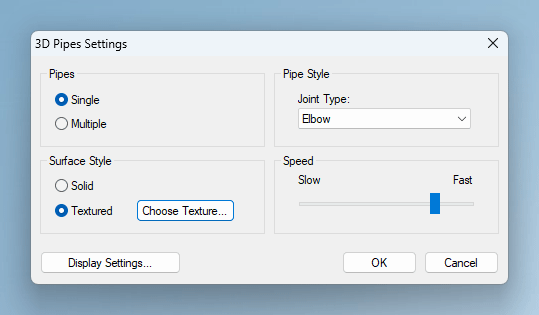
The texture can be a JPG, PNG or BMP image on your computer hard drive.
 Rob (Screensavers Planet)
Rob (Screensavers Planet) 1 year ago
1 year ago
Post a reply
![]() This post was automatically locked to new replies after 30 days of inactivity.
This post was automatically locked to new replies after 30 days of inactivity.
Please start a new post on the message board if you need our help.