Are they anymore backgrounds for this?
I love this screensaver! It's the only one I've ever seen that actually covers the landscape when it's snowing. The bad thing is it only comes with one background but there is an option to change it. I'm assuming it would have to be one made for this screensaver. Do you know where to find another background or two for this?
Linked pages
![]() Anonymous
Anonymous![]() 4 years ago
4 years ago![]() Windows 7 x64, Firefox
Windows 7 x64, Firefox
6 replies
Here's what I see in the Snowy Scenes settings menu:
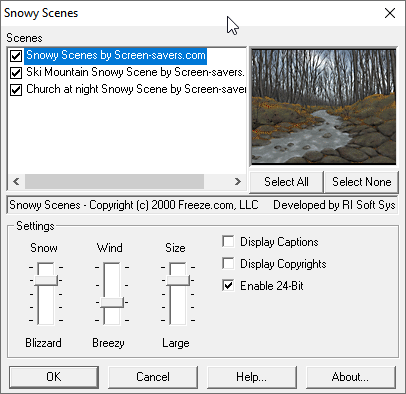
The screensaver will randomly pick one background when it starts. You can uncheck the boxes in front of each background to take them out of the rotation.
There's no way to add additional backgrounds, as far as I'm aware.
 Rob (Screensavers Planet)
Rob (Screensavers Planet) 4 years ago
4 years agoSorry my only show the top selection. It doesn't list the bottom two ski mountain or church.
 Rick
Rick 4 years ago
4 years agoDid you download the screensaver from Screensavers Planet or from another site?
We may have a different, more complete version here on the site.
 Rob (Screensavers Planet)
Rob (Screensavers Planet) 4 years ago
4 years agoSorry to forgot to answer your question. Yes I did download from your website. I just re-downloaded it again just to make sure. It still only shows the top selection not the bottom two. I hit select all just in case and kept hitting preview the same scene "the stream" kept showing.
 Rick
Rick 4 years ago
4 years agoHow strange! But I think I may have a solution.
If you go to the File Explorer, then browse to the Windows folder on your hard drive, scroll down through the list of files until you find an FRZ file called "screen-savers".
Is it there? If so, how many of these files do you see?
On my PC, I see three of these files, and when I delete two of them, two of the backgrounds go missing in the Snowy Scenes screensaver's settings menu.
So maybe if you only see one, we can copy the other backgrounds from my computer to yours. I've zipped them up and uploaded them here.
Unzip or simply copy those files to the Windows folder on your computer, making sure the Snowy Scenes settings panel is closed, then re-open it.
I was hoping these were simple image files, so that we could also replace them with other images if we wanted, but that doesn't seem to be the case.
Anyway, let me know if that does anything for you.
 Rob (Screensavers Planet)
Rob (Screensavers Planet) 4 years ago
4 years agoThe zip-file fixed it! Thank you. Not sure why they didn't show before but unzipping to Windows fixed the problem.
 Rick
Rick 4 years ago
4 years ago
Post a reply
![]() This post was automatically locked to new replies after 30 days of inactivity.
This post was automatically locked to new replies after 30 days of inactivity.
Please start a new post on the message board if you need our help.