How to bypass Windows SmartScreen
SmartScreen is a malware filter built into Windows 8 and Windows 10 that aims to prevent untrusted applications from running on (and possibly infecting) your computer. However, it also tends to block many harmless applications, including some of our screensavers.
You can temporarily bypass SmartScreen to ignore the warning and still run the application. It is not a very intuitive process, but it only takes a few seconds, as we show you below.
"Run anyway"
When you run into a SmartScreen warning like the one below, and you want to ignore it, click the "More info" link just below the text that reads "Windows SmartScreen prevented an unrecognized app from starting. Running this app might put your PC at risk."
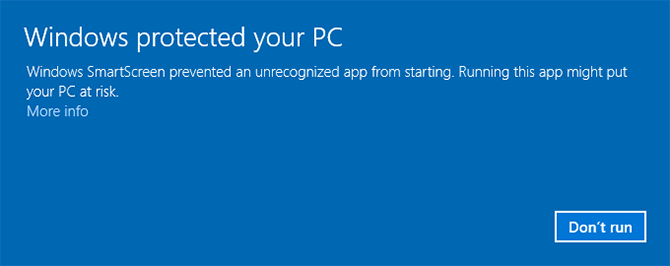
Clicking "More info" reveals additional information about the application you are trying to run, including the filename and the name of the publisher. In most cases where an application triggers SmartScreen, the publisher will be listed as "Unknown Publisher".
You will also find you can now also click a button that says "Run anyway". Once you click that, the SmartScreen warning will be bypassed and the application will run.
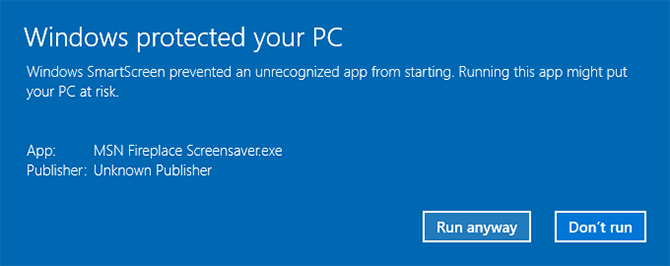
Disabling SmartScreen permanently
If you do not want to have to follow the above steps each time you try to run an application from an "Unknown Publisher", you can optionally disable the SmartScreen filter permanently. How you turn off SmartScreen depends on your version of Windows.
Need help? Have questions?
We're here to help. Post your question or problem on our message board.