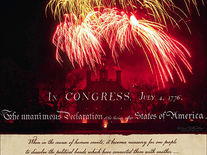Downloading God Bless America
Your download of the God Bless America screensaver should start in 4 seconds. If you need help installing this screensaver onto your computer, please find instructions below.
If your download does not begin automatically, please click here to start it manually.
You might also like
Write a review
Installation instructions
For Microsoft Windows computers:
- Execute the file you downloaded above by double-clicking on it, then click "OK".
- Click "Next" to continue, then indicate if you accept the license agreement, before you click "Next".
- The default destination location (C:\Program Files\'4th of July - God Bless America' screen saver) does not have to be changed, unless you prefer to install to a different folder or disk. Click "Next" to proceed.
- A Start Menu folder will be created for this screensaver. Change its name if you want to, then click "Next" to continue, and select any additional tasks you want the installer to perform before you click "Next" again.
- Review the installation settings, then click "Install" to copy the necessary files to your computer.
- If an error pops up, stating it was "Unable to register the DLL/OCX: DllRegisterServer failed; code 0x8002801C", click "Ignore". This will not affect the functioning of this screensaver.
- Click "Finish" when the installer has completed. The Screen Saver Settings panel has automatically been opened, where you will find that "4th of July - God Bless America" is among your other screensavers.