Uninstall problem
Your screensaver is excellent - but I have had it for a long time now. How on earth can I uninstall it ? Nothing seems to work.
Linked pages
![]() Philip Houseley
Philip Houseley![]() 3 years ago
3 years ago![]() Windows 10 x64, Google Chrome
Windows 10 x64, Google Chrome
3 replies
This screensaver comes with an uninstallation program that you can start from the Apps & features panel, as described in How to remove a screensaver on Windows 10.
I've just installed the screensaver and then uninstalled it from there. Just click the "Uninstall" button, as shown below, and follow the instructions to remove it.
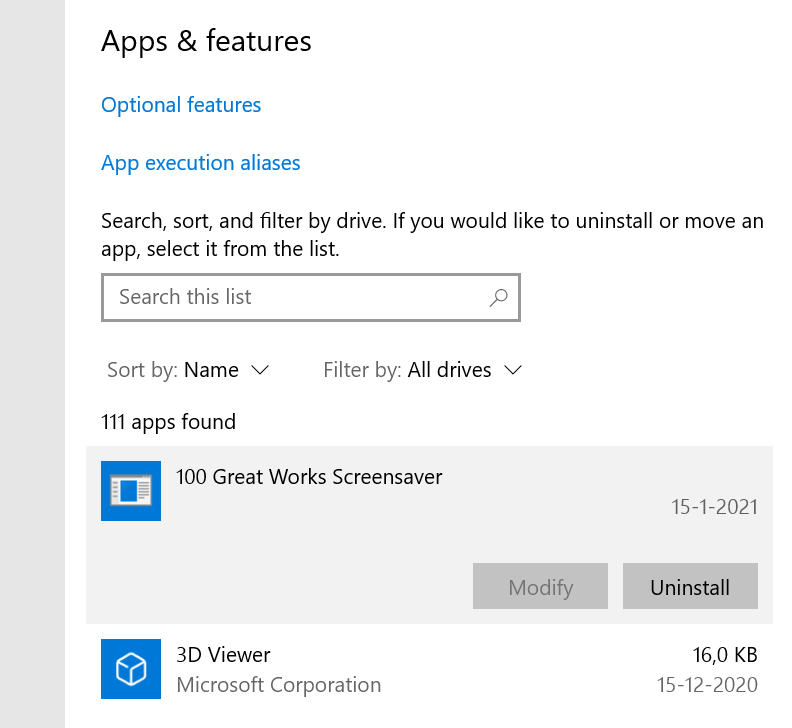
A moderator edited this post 3 years ago.
 Rob (Screensavers Planet)
Rob (Screensavers Planet) 3 years ago
3 years agoNo, sorry . That didnt work. Had already tried it. Also the C Cleaner has an Uninstall app option. That didn';t work either.
I'm using Windows 10 , and Apps & Features has changed to just 'Apps'. Also Settings under the Screen Saver W10 Settings didn't work either. Think I am stuck with it. Cant download another from this site if I cant uninstall it ! Philip Houseley
Philip Houseley 3 years ago
3 years agoHow strange! It's possible the uninstaller has gotten corrupted over time somehow. What I would try first is to re-install the screensaver. Here's a direct link.
Once that installation has completed, try uninstalling it again.
Failing that, the last resort would be to manually remove the files from your computer. Thankfully there are only a few folders and files you would have to delete:
C:\Program Files (x86)\Fine Art Screensavers (folder)
C:\Windows\SysWOW64\100 Great Works.scr (file)That should be all. Any remaining registry entries that point to these files will probably be wiped away the next time you run CCleaner.
Not sure why the uninstaller doesn't work, the screensaver was created by Fine Art Screensavers, not by us, but hopefully the above will also do the trick.
Let me know if you have any further questions.
 Rob (Screensavers Planet)
Rob (Screensavers Planet) 3 years ago
3 years ago
Post a reply
![]() This post was automatically locked to new replies after 30 days of inactivity.
This post was automatically locked to new replies after 30 days of inactivity.
Please start a new post on the message board if you need our help.